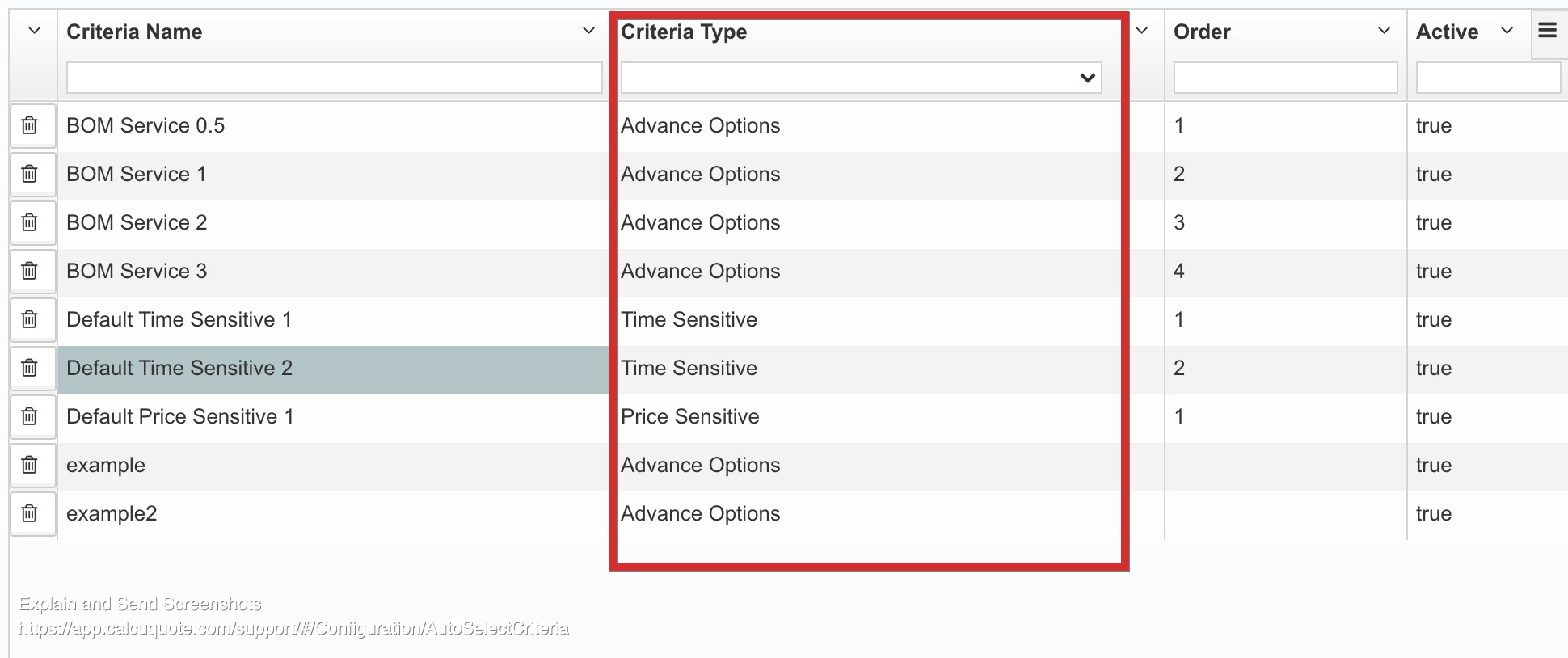QuoteCQ's Auto-select feature allows you to select pricing quickly and easily by filtering out undesired price results and giving preference to other results.
When using auto-select, you will likely notice the 'time sensitive' and 'price sensitive' buttons.
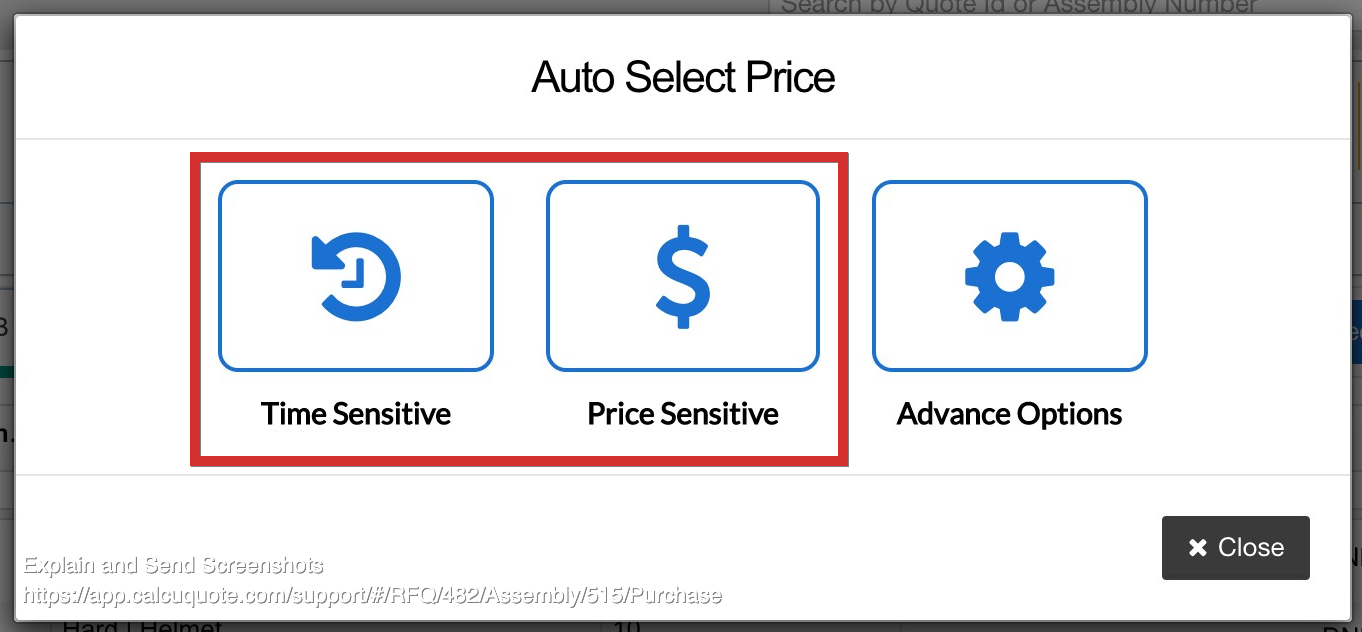
These buttons are intended to make your process faster and easier as many situations roughly fit into these two categories.
However, how YOUR COMPANY handles those situations may of course vary with how another company. Therefore, these buttons can be set to use criteria unique to your company.
These filters can be programmed via Configuration > Materials > Auto Select Criteria.
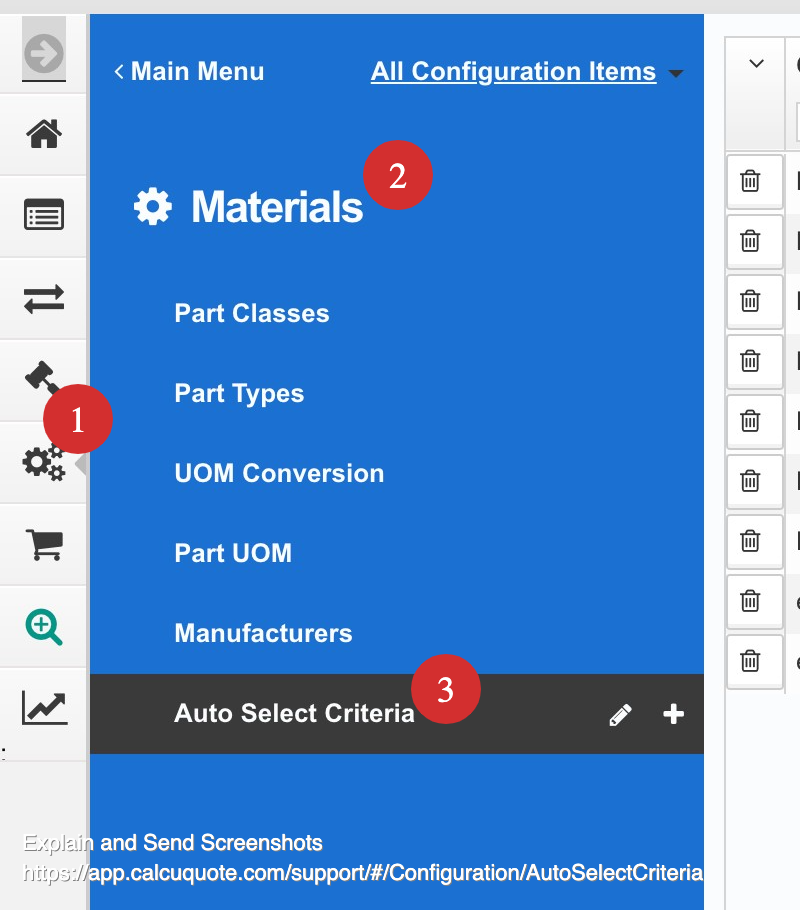
Criteria Type
Once here you'll find a list of all of your saved auto select criteria, with three types, 'Advanced Options', 'Time Sensitive', and 'Price Sensitive'. Each criteria is paired to that button.
- Time Sensitive and Price Sensitive: these run when the button is pressed
- Advanced Options: it will be available through a drop down after clicking that button.
Order
The 'Order' field here is important and useful.
For Advance Options this is the order in which the criteria will be displayed.
But for Time Sensitive and Price Sensitive - this is the order the criteria will be run. That's right! You can have several search criteria which run in sequence.
For instance, you could search with a preference for preferred suppliers (Order = 1) followed by any supplier (Order = 2). You can have as many sets of criteria as desired, although only one in each order position.
Below you can see where you control criteria type and order number.
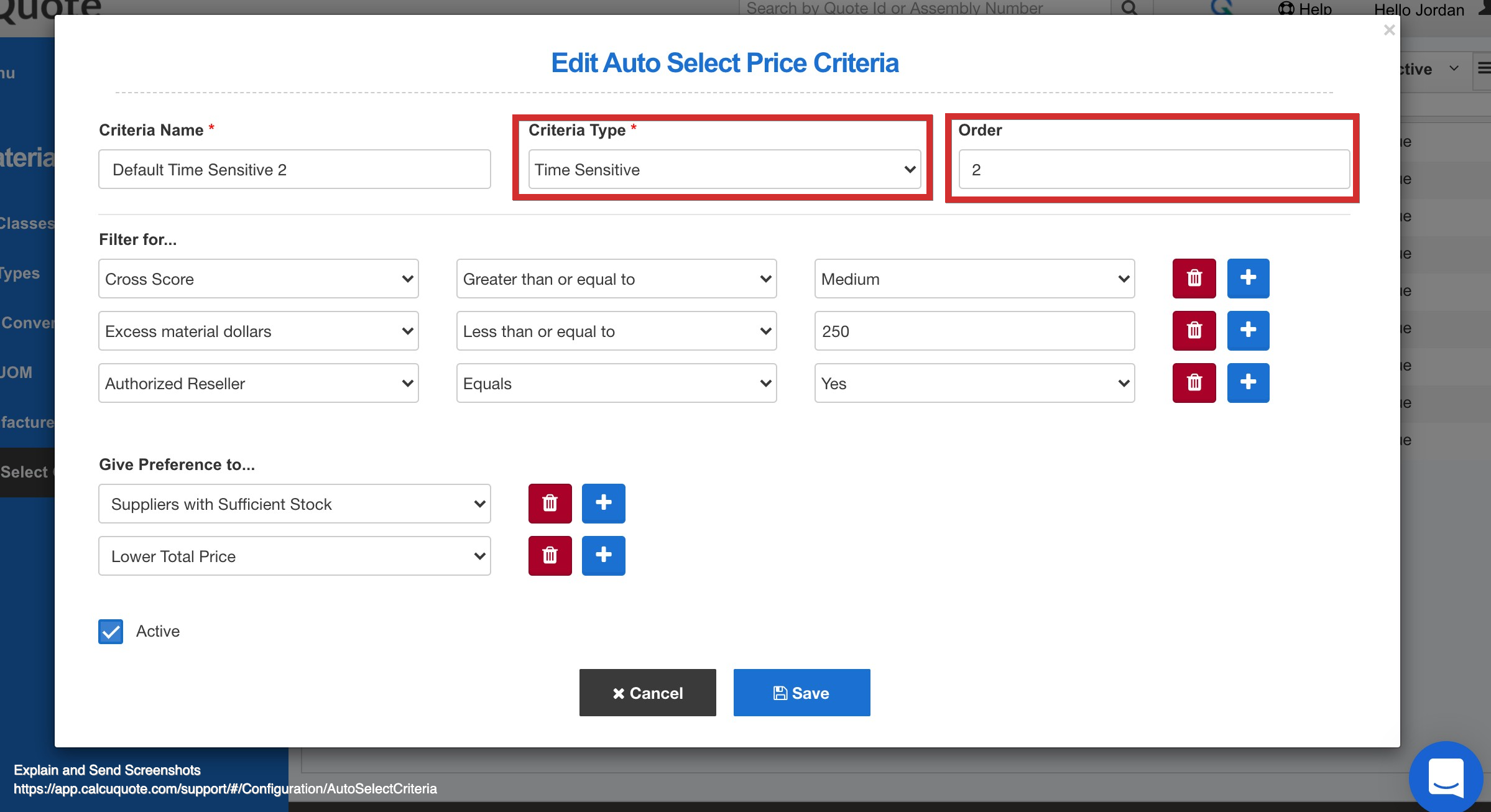
Notes
- Packaging and Part Class are not able to be edited from the 'Configuration' screen. Both of these fields are dynamically created from the values in the BOM you're working on. As such, if you want to include filters with these characteristics, you will need to create them in the Material Costing section of a BOM and save them to your 'Advance Options' list. These will then be available within the configuration panel and you can change the criteria type from 'Advance Options' to 'Price Sensitive' or 'Time Sensitive'.