Checklist Builder: Edit on any tab
Using the i icon in the upper left hand corner of the quote you're working in, you can now edit the fields on the check list builder from your RFQ form:
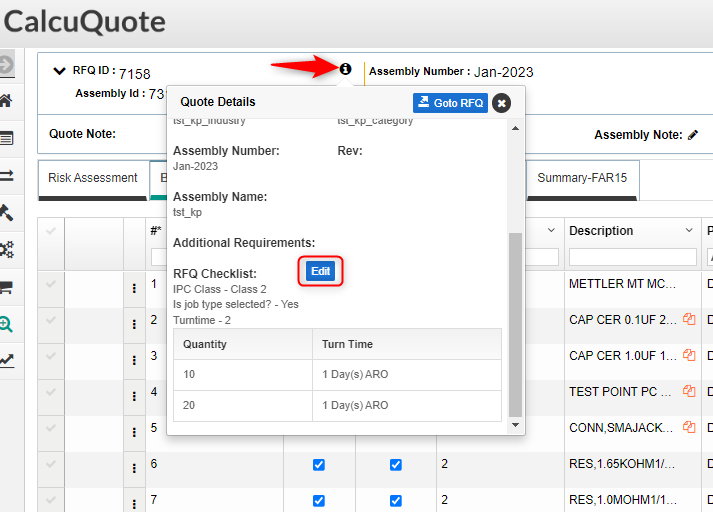
Please note the user role " Checklist Builder" is essential to make these changes.
Please reach out via the in app chat if you have any questions!