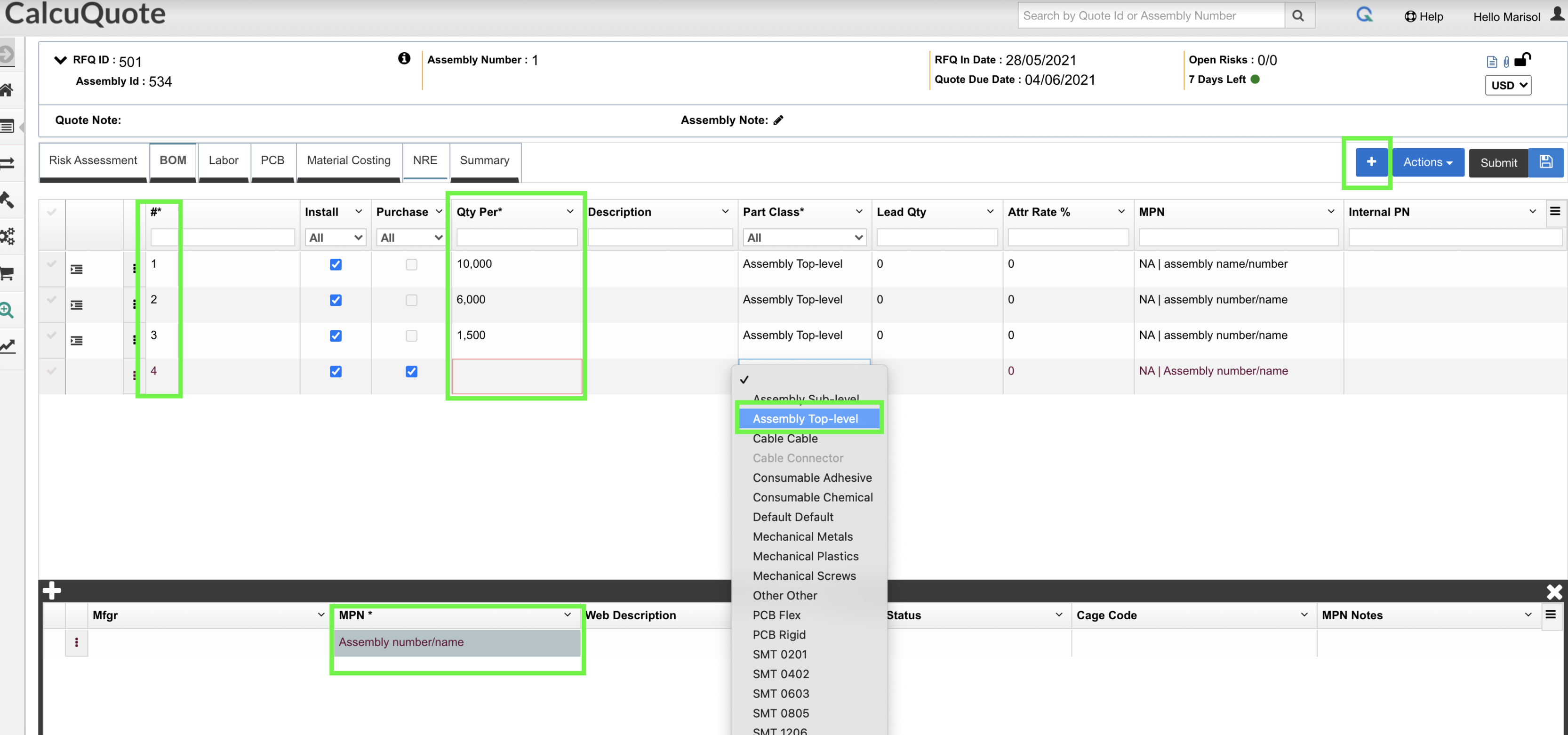QuoteCQ: How To Consolidate Different Quantities
Following a multi-level structure, you can load the different quantities, upload the BOM that corresponds to each level/assembly, and consolidate all of the quantities.
- When creating the RFQ form, add quantity 1
- Go to the BOM tab and from the + add the lines. You will need to add
- Line item number
- MPN: Assembly name/number
- Qty per
- Part class > Select Assembly top level for all the lines
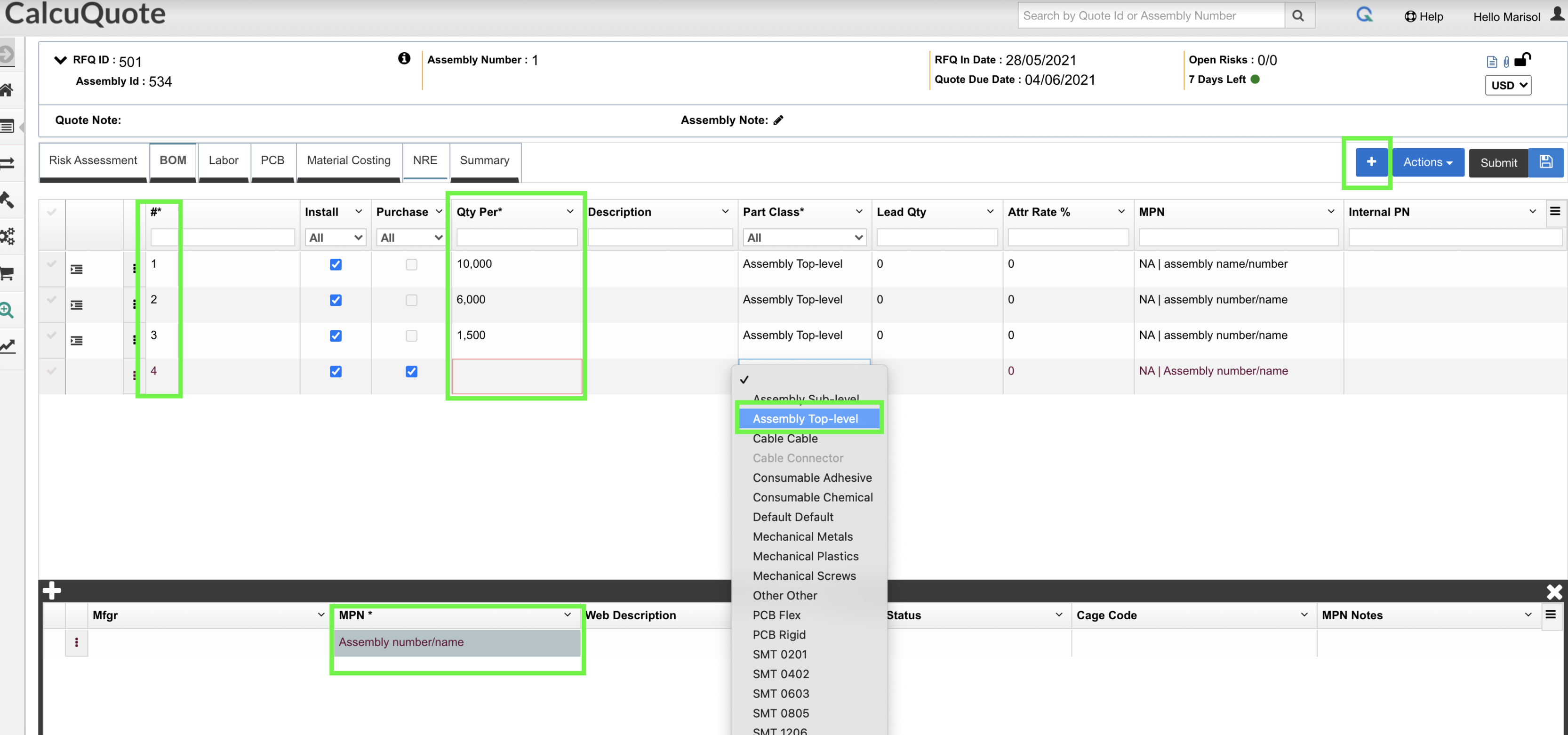
- Then you will need to add the BOM that corresponds to each line item. You don't have to re-import, you can copy from another existing RFQ using the sequence below of actions:
ACTIONS > COPY BOM > ADD YOUR ASSEMBLY NAME / NUMBER > SUBMIT