QuoteCQ: How to Export your costed BOM in the original currency
Is your business located outside the United States? Do you work with suppliers overseas? Are you importing pricing in a currency other than USD?
CalcuQuote allows you to export the Consolidated Costed BOM and the Multi-Level Costed BOM with the pricing information in the currency it was provided rather than having the pricing converted to your instance default currency.
- Click Actions > Reports.
.jpg)
- Under Sub Category Report, choose Consolidated Costed BOM - Original Currency.
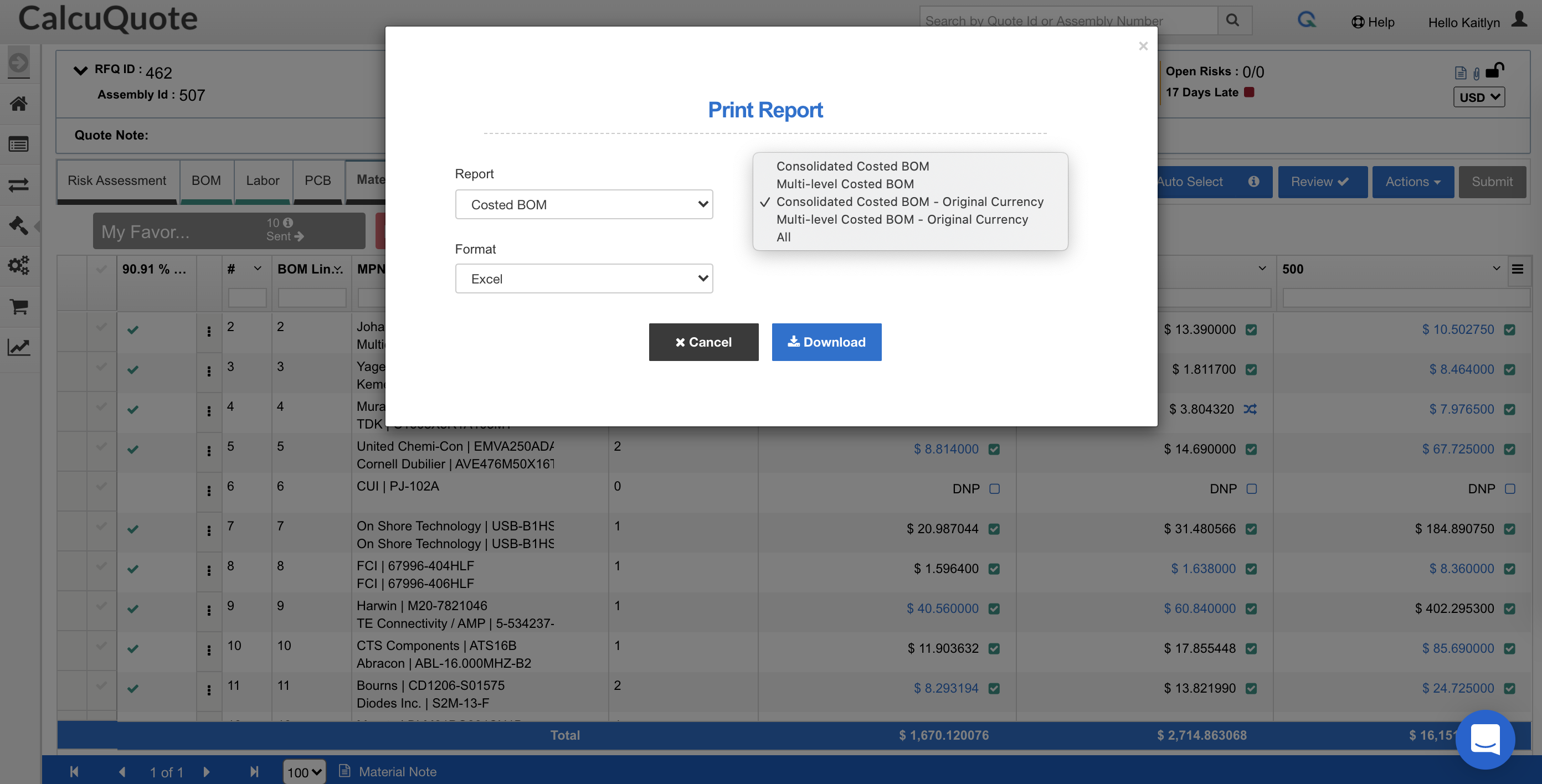
This reports shows the selected supplier information only, displaying prices in the Original Supplier's currency.