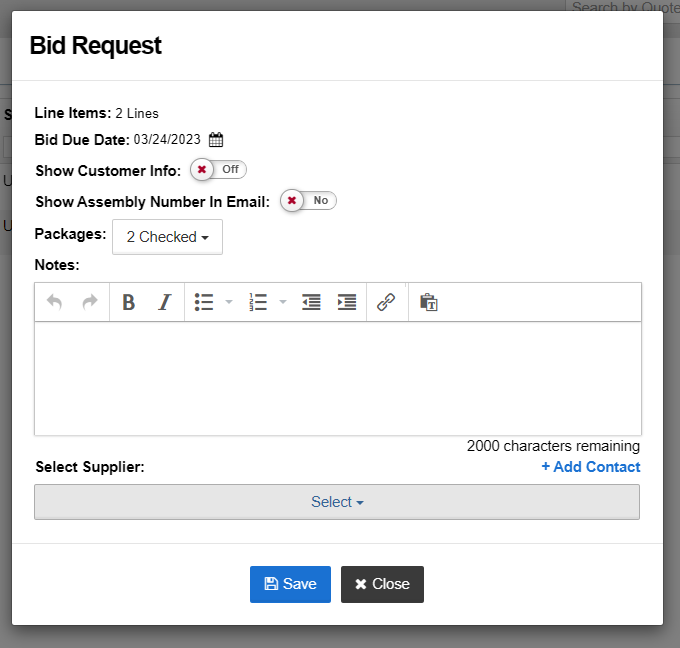QuoteCQ: How to add Part number to Bid Sheet from the Review tab?
- Nevigate to review screen from Material tab.
- Click on the desire tab
- Select the desired line and click on add button
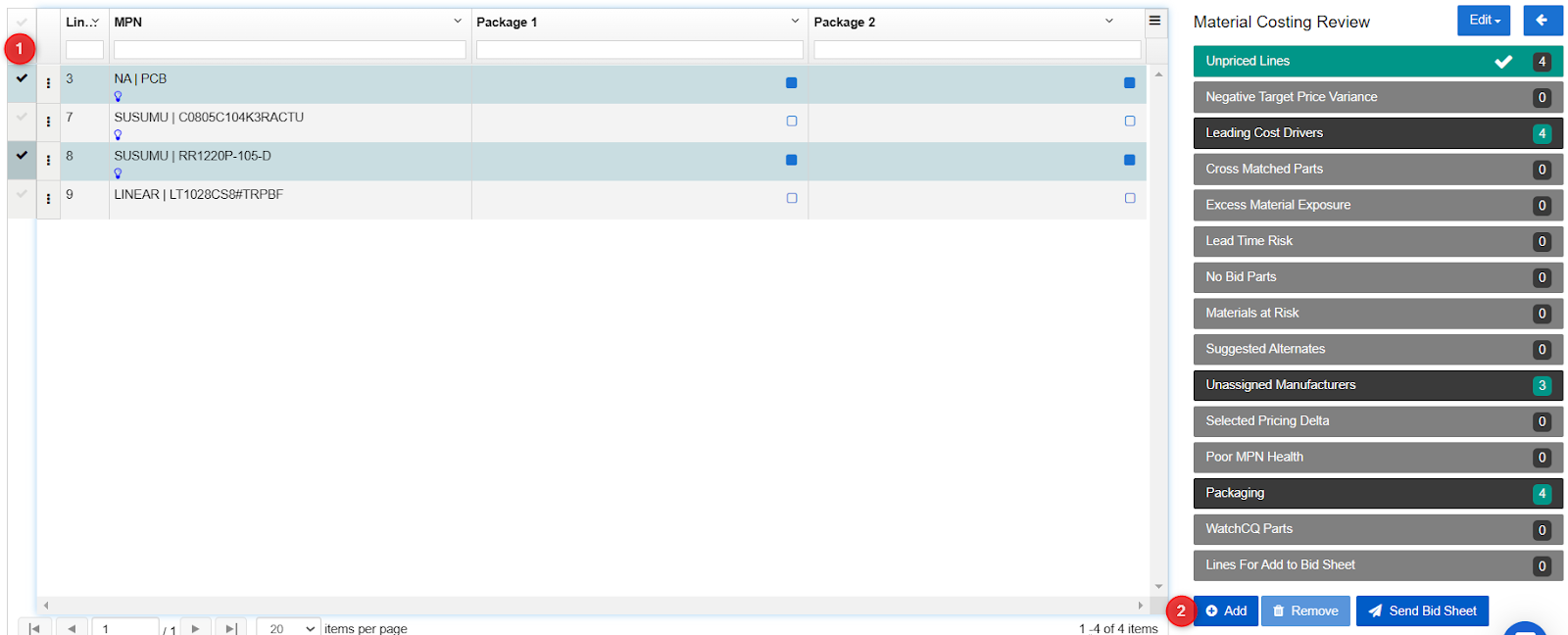
Note: The MPN can be added to BID sheet from all review tabs - Once all MPNs are added, navigate to ‘Lines For Add to Bid Sheet’ Review tab.
- Review the MPN and click on ‘Send Bid Sheet’ button.
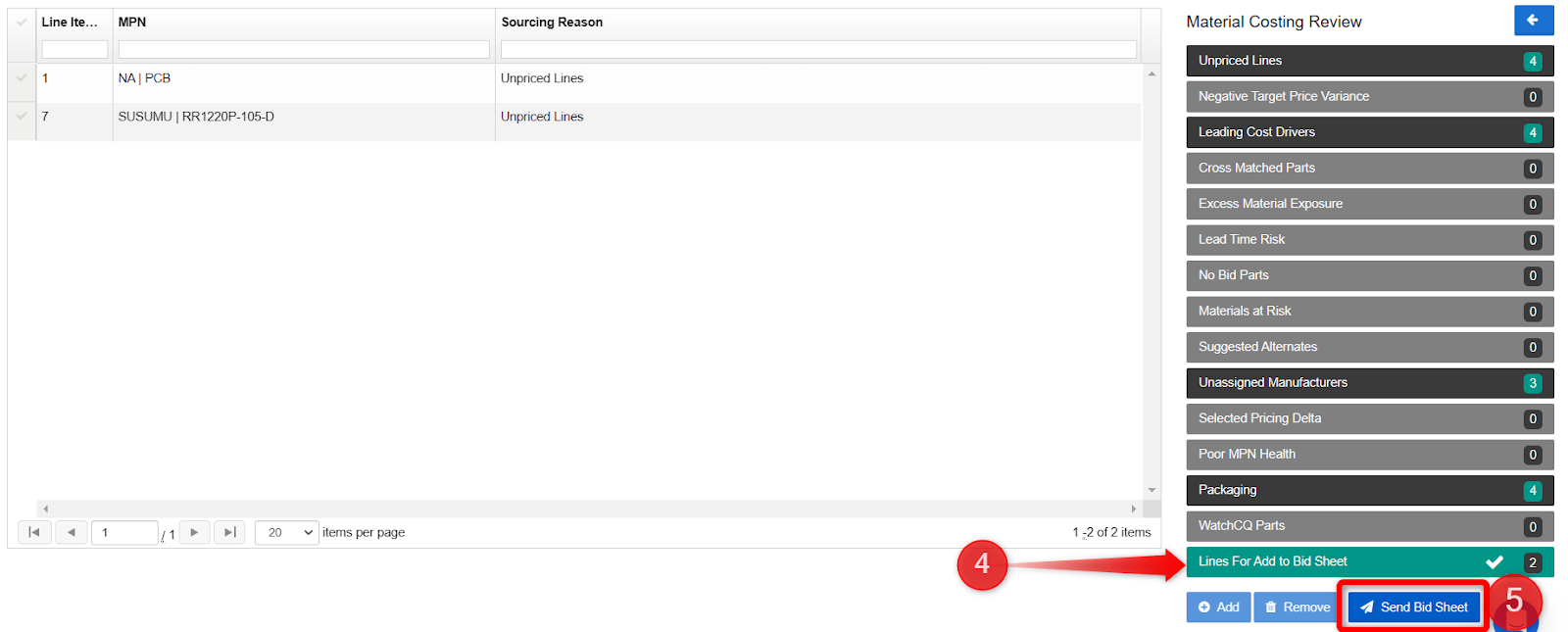
- It will pop up Bid Request window, after making desired selection user are able to create BID and able to send it.