Any user who needs to handle manufacturers and line cards will have easy access to the configurations from multiple locations of QuoteCQ. Even the BOM tab!
The Unassigned Manufacturers option in the BOM Actions is designed to identify any Manufacturer that might not be grouped, before reaching the Material Costing stage. Remember that if a Manufacturer is not grouped, then it isn't assigned to a Line Card either.
- Click on the Actions button in the BOM tab.
-
Select Unassigned Manufacturers.
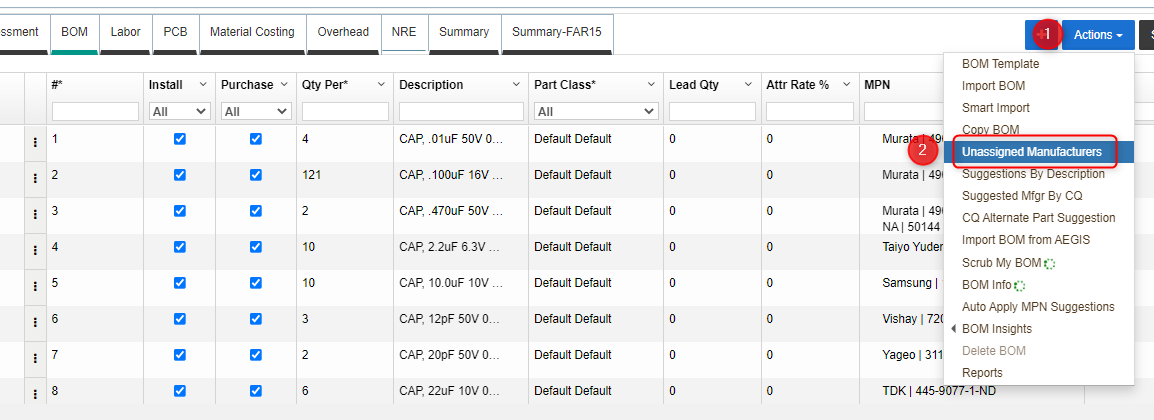
-
It will only list the line items for which Mfgr is not assigned to any Mfgr groups.
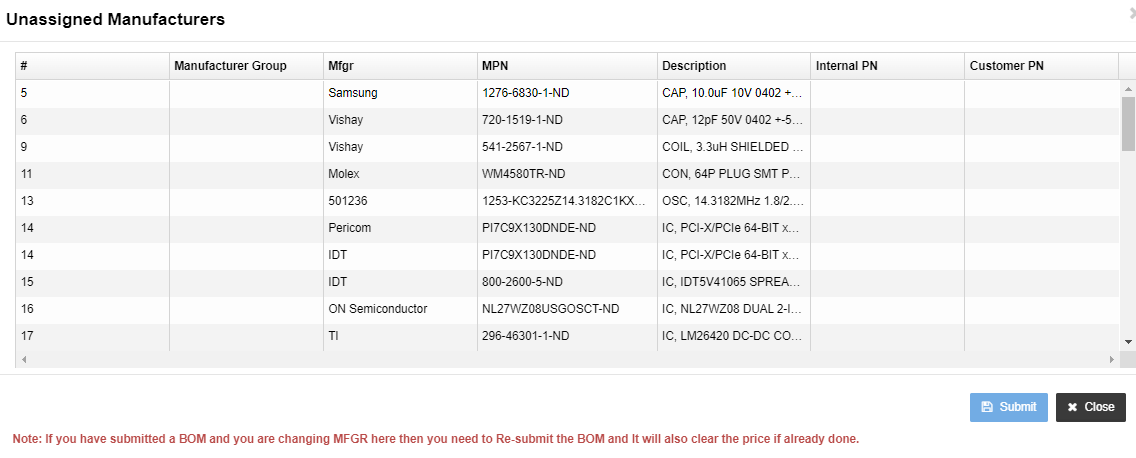
-
Click on the Manufacturer Group column which will you a the drop-down list, which lists all the existing Mfgr groups, and QuoteCQ user can assign any one Mfgr group to any one line.
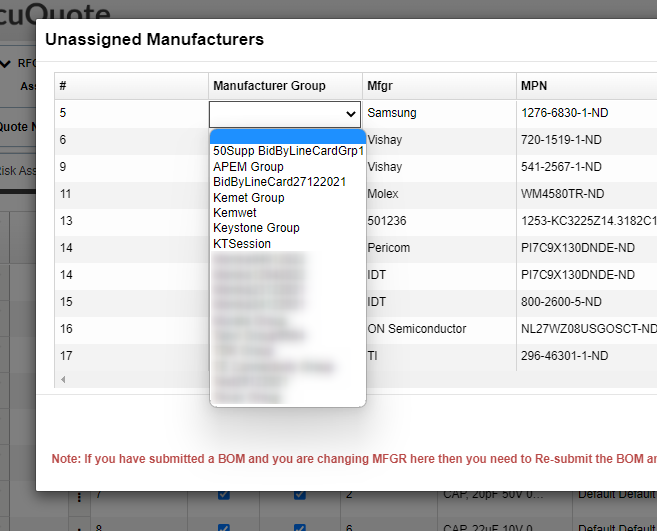
Note: If the BOM tab has been submitted already and you assign the Manufacturers, itwon't reflect on the material costing tab. In such case you need to resubmit the BOM tab.