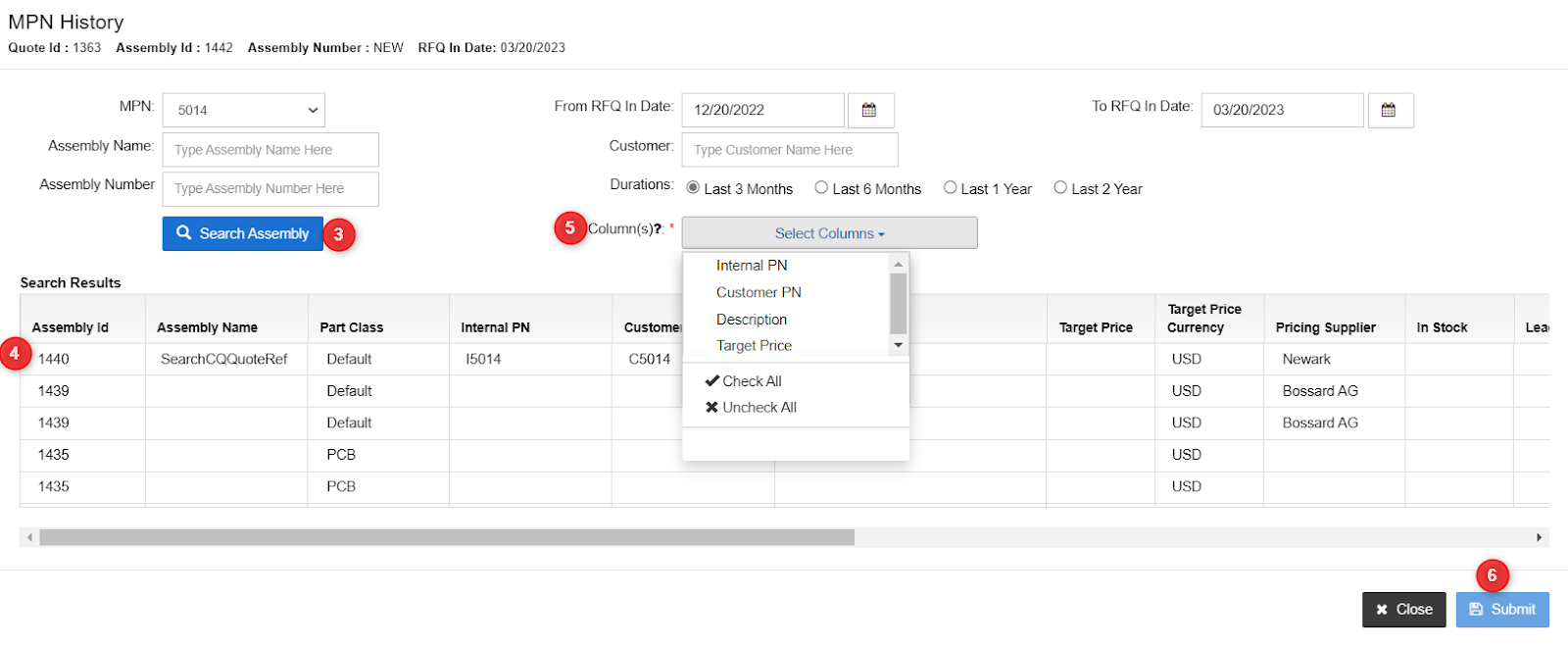Use your historical data for making your quotes easier
The MPN history feature gets information from previous RFQs, such as Assembly ID, Assembly Name, Part class, Internal PN, Customer PN, Description, Target Price, Target Price Currency, Pricing Supplier, Past stock, Lead Time, Material At Rist Nores, Total Qty, Customer Name, Unit Price, Previously BOM MFGR and BOM MPN, Previously Selected MFGR and previously selected MPN.
The information such as Internal PN, Customer PN, Description, Target Price, Mfgr and alternate MPNs can be apply to your current assembly using following steps:
- Nevigate to BOM tab and click on three dot icon.
- Select ‘MPN History’.
-
It will pop up the MPN History grid, and search the desired assembly using filter options.
-
Select your assembly
-
Select the desired column for applying the information to your current BOM.