Have you received a bid request from your customer with multiple QTYs to quote? Will data, such as the mins and packaging, be the same or different across all the quoted QTYs?
In CalcuQuote, you can choose to display and export the Expanded Bid depending on if the data would be redundant.
In the top right-hand corner, click Bid Mgmt. In the dropdown, you can choose to toggle the Expanded Bid on or off.
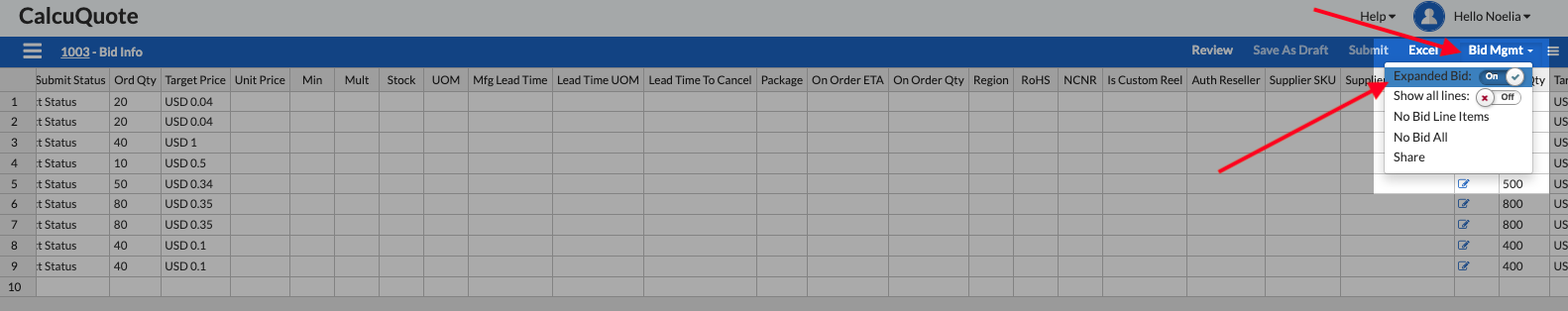
- Expanded Bid On: the line data (aside unit price) will need to be filled per requested quantity. This view is perfect for situations when the data will change based on the requested quantity.
- Expanded Bid Off: the line data (aside unit price) will be the same for all requested quantities. This view is perfect for situations when providing the data multiple times for different quantities might be redundant.
When would I toggle the Expanded Bid on?
When any of the data, such as the mins or packaging, will differ depending on the QTY being quoted with the exception of unit price.
When exporting the bid request into Excel - if the Expanded Bid is on, then the Expanded Bid would be exported. The inverse of this would be applicable here as well.