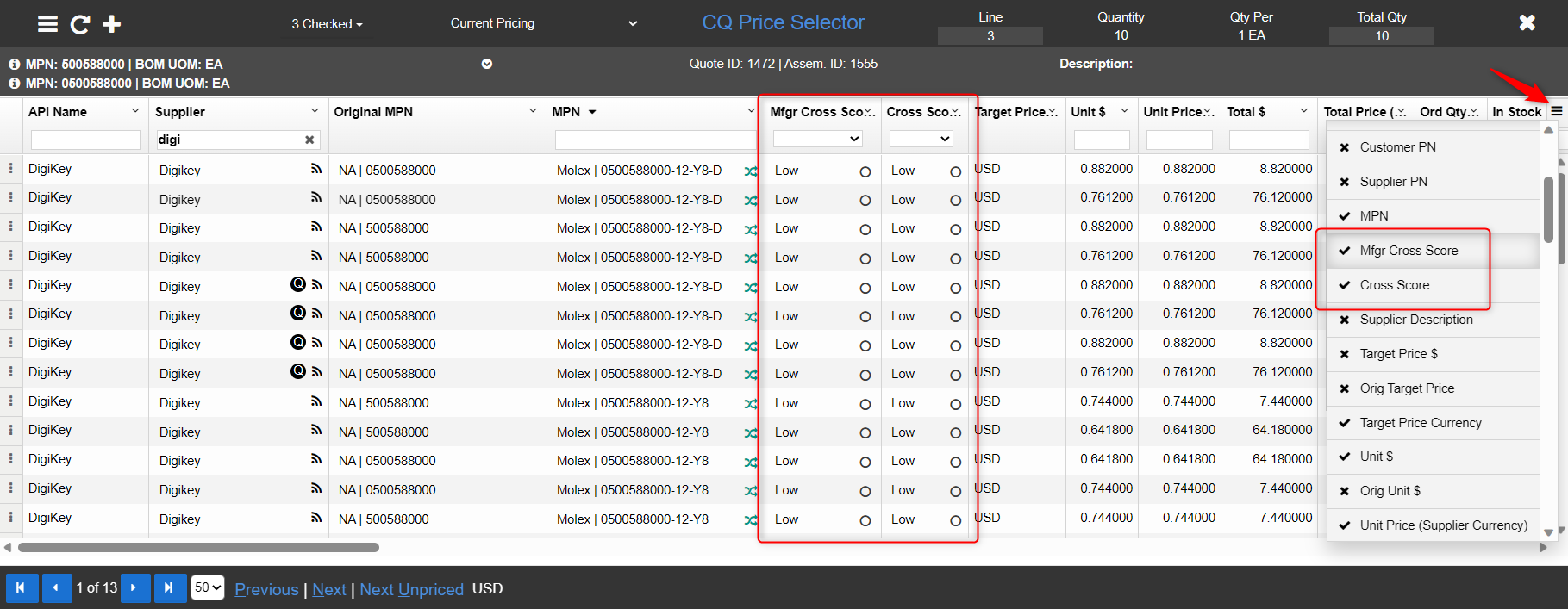In CalcuQuote, when running Update Pricing, each supplier handles cross matches differently in the pricing results returned into CalcuQuote.
Cross matches can vary from a suffix difference for the same component due to packaging type to a different part entirely.
While CalcuQuote displays all results returned by each supplier, we also provide a Cross Score derived from the Jaro-Winkler algorithm used to compare the similarities and differences between the data (to learn more about it, click here) to determine the degree of confidence between the BOM original MPN and the MPN returned by the suppliers via the API.
In CQ Price Selector, users will have a column for Cross Score (for the MPN) and Mfgr Cross Score (for the Manufacturer) with ratings of Exact, High, Medium, and Low.
How to make sure I select the correct MPN
To not find yourself quoting the wrong component, regardless of the API results you can control what you quote by using the AutoSelect filters.

Search for the filter for Cross Score, for which you can apply different logics to be equals to, greater than, less than, greater than or equal to or lower than or equal to the different ratings of Exact, High, Medium or Low.
Note: the filter will completely exclude any MPN not matching the filter. As an example, if you set the Cross Score filter to be greater than or equal to high, a medium or low MPN will never be selected.