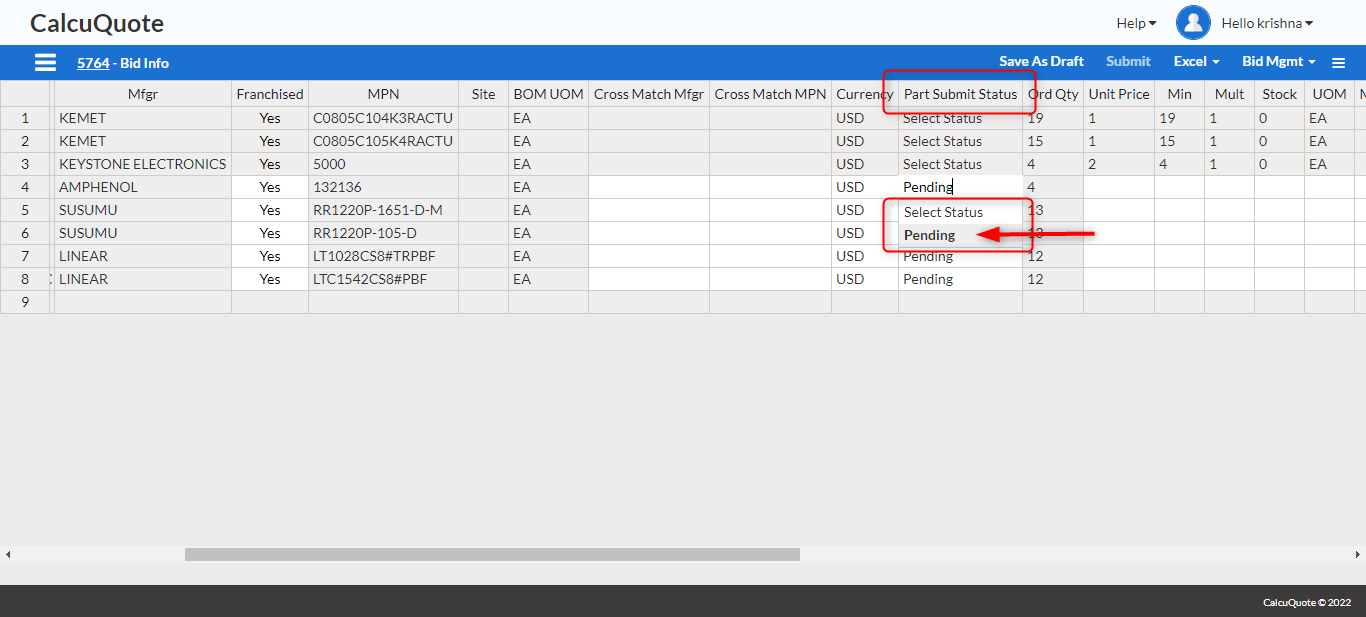BidCQ users have the ability to submit a partial bid, meaning the user can submit pricing for specific lines, with the rest being submitted at a later date.
Partial Submission in BidCQ
To make this possible, the BidCQ user must change the status from the 'Part Submit Status' column to ‘Pending’ for all lines they plan to submit later. Once the status has been changed, simply click the 'Submit' button. The status of the Bid will change to 'Partially Submitted.'
Note: BidCQ will not allow users to edit lines that have been submitted without changing the status to 'Pending.'
Partial Submission in QuoteCQ
Once the Bid is submitted, the QuoteCQ user will be notified via email. Additionally, the status will be visible on the material costing tab.
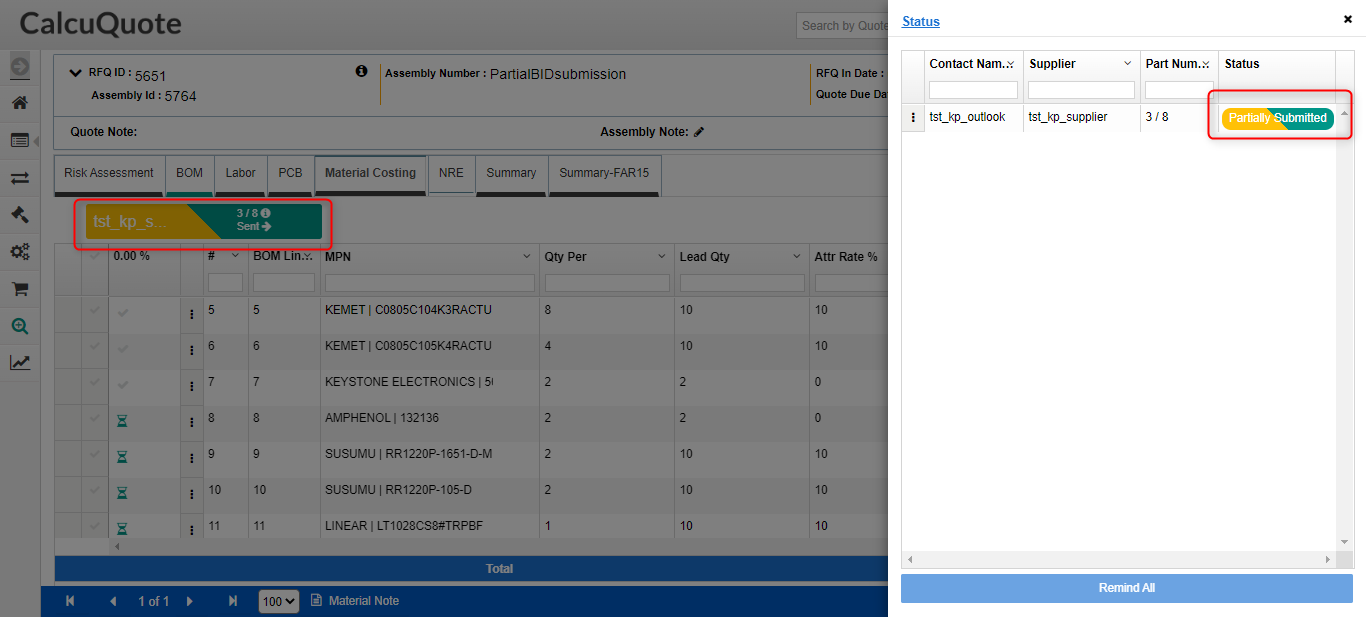
The Bid tile will indicate the number of lines with pricing vs. the number of lines that still need to be submitted.
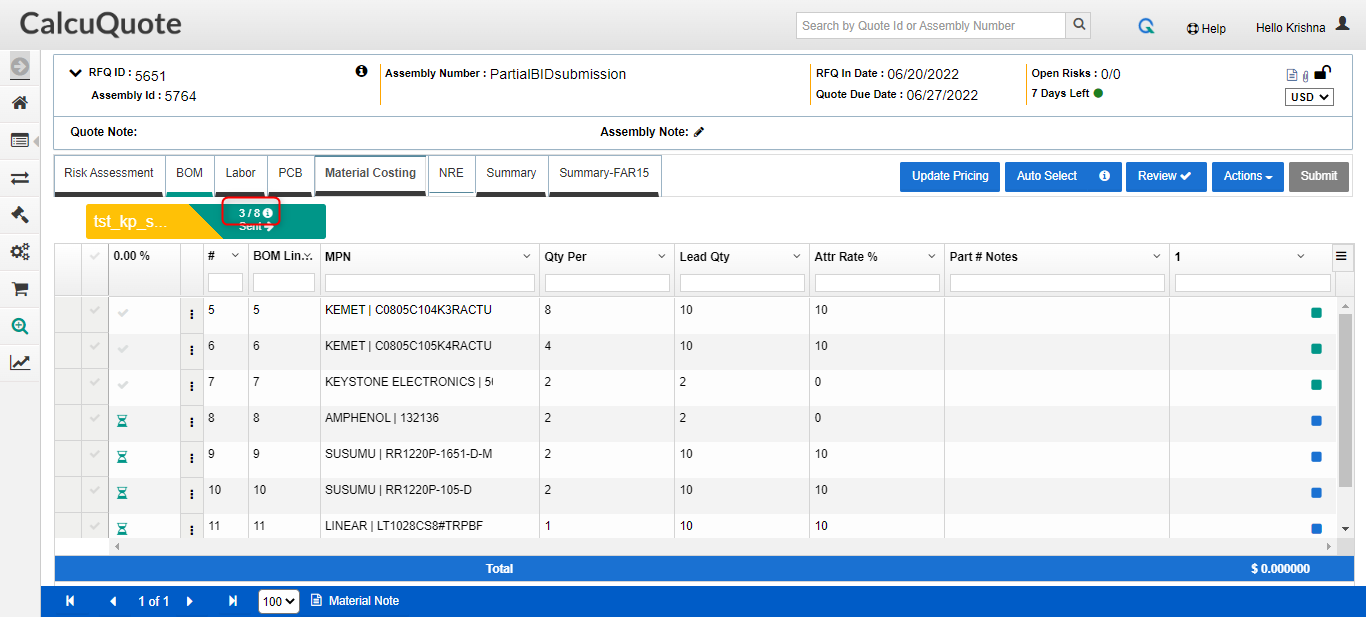
Submitted lines vs. pending lines
To see which lines have pricing and which have not, follow the steps below:
- Show Submitted Line - This option will filter the line submitted by the supplier and shows pricing information.