Users can close out all open bids for an RFQ and all its assemblies by utilizing the Bid Management view.
For Multiple Bid Sheets in One Assembly:
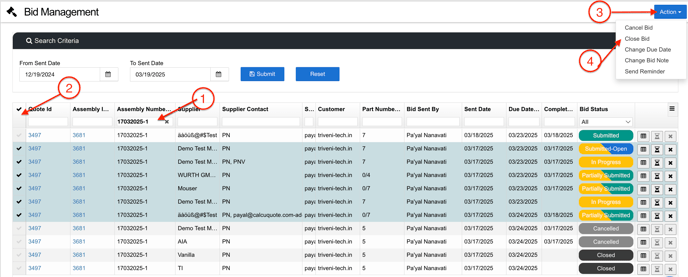
Access Bid Management: Go to the Bid Management screen where all your bids are listed.
-
Filter by Assembly: Use the assembly number as a filter to pinpoint the relevant bid.
-
Select Suppliers: Check the boxes next to the supplier lines you want to update. (checking the top left checkmark will select all open bids)
-
Choose 'Close Bid': Click on 'Close Bid' in the 'Action' menu.

-
Click Yes on above Pop Up: The pop-up close bid screen will appear. Click yes to move forward and close bids.
For One Supplier Linked to Multiple Assemblies:
-
Go to Bid Management: Again, head to the Bid Management screen.
-
Filter by Supplier: Use the supplier name as a filter this time.
-
Pick Assemblies: Select the checkboxes for the assemblies you're interested in.
-
Access 'Close Bid': Click 'Close Bid" in the 'Action' menu.
- Click Yes on Close Bid Pop Up: The pop-up close bid screen will appear. Click yes to move forward and close bids.
Once you've closed the Bids, both the user who created the Bid and Suppler will be notified via email of a Bid being closed.
Utilize Bid Management to manage bids across many assemblies and/or many Suppliers!