Digikey regularly requires users to log back into Digikey to keep their API connections open. This is referred to as 'refreshing your authorization token' and this is how you do it in QuoteCQ.
How to refresh your token
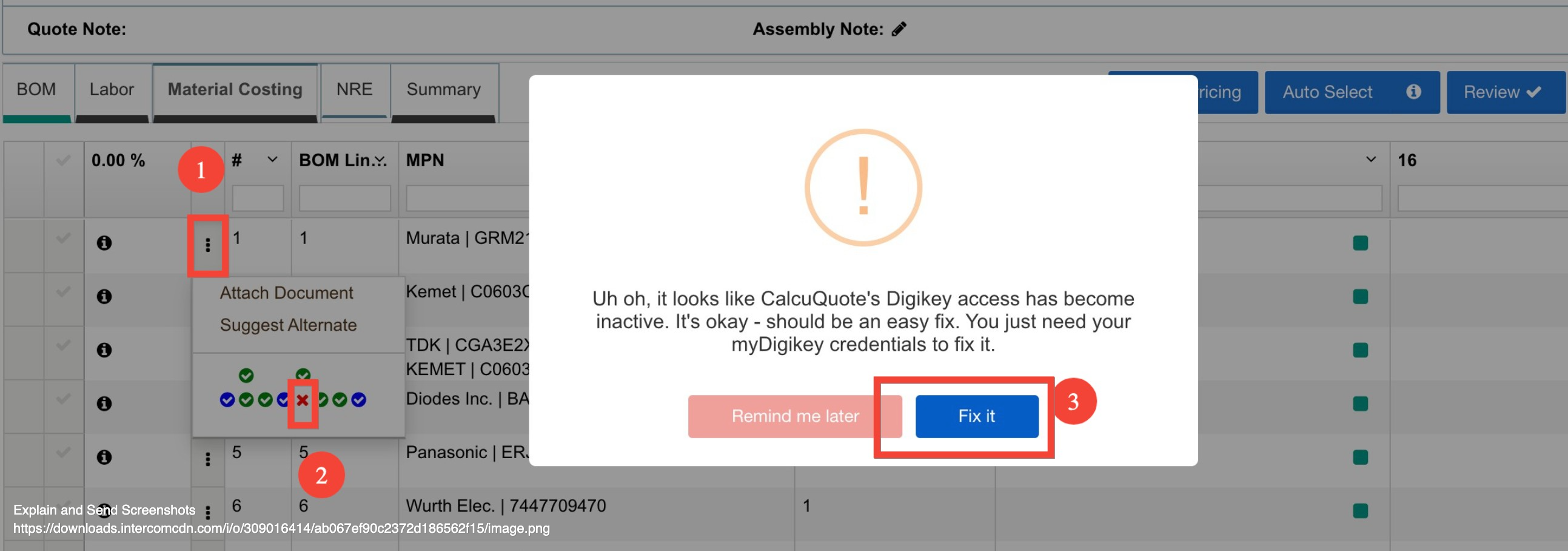
- While you are in Material Costing you can
- Review API status by clicking the three vertical dots.
- If you do this, you can then click Digikey - which if it's not working will show as a red x.
- Then, a popup will appear with a button saying 'fix it' - click that button.
- It will then take you to Digikey, where you will be asked for your Digikey credentials.
- Remember to log in with your business account, as your contract pricing is connected to the login.
- After logging in, you will be asked to authorize the connection to Calcuquote. Authorize the API and you should be good to go.
And don't forget to refresh pricing after re-authorizing to ensure you have the Digikey results for your quote.