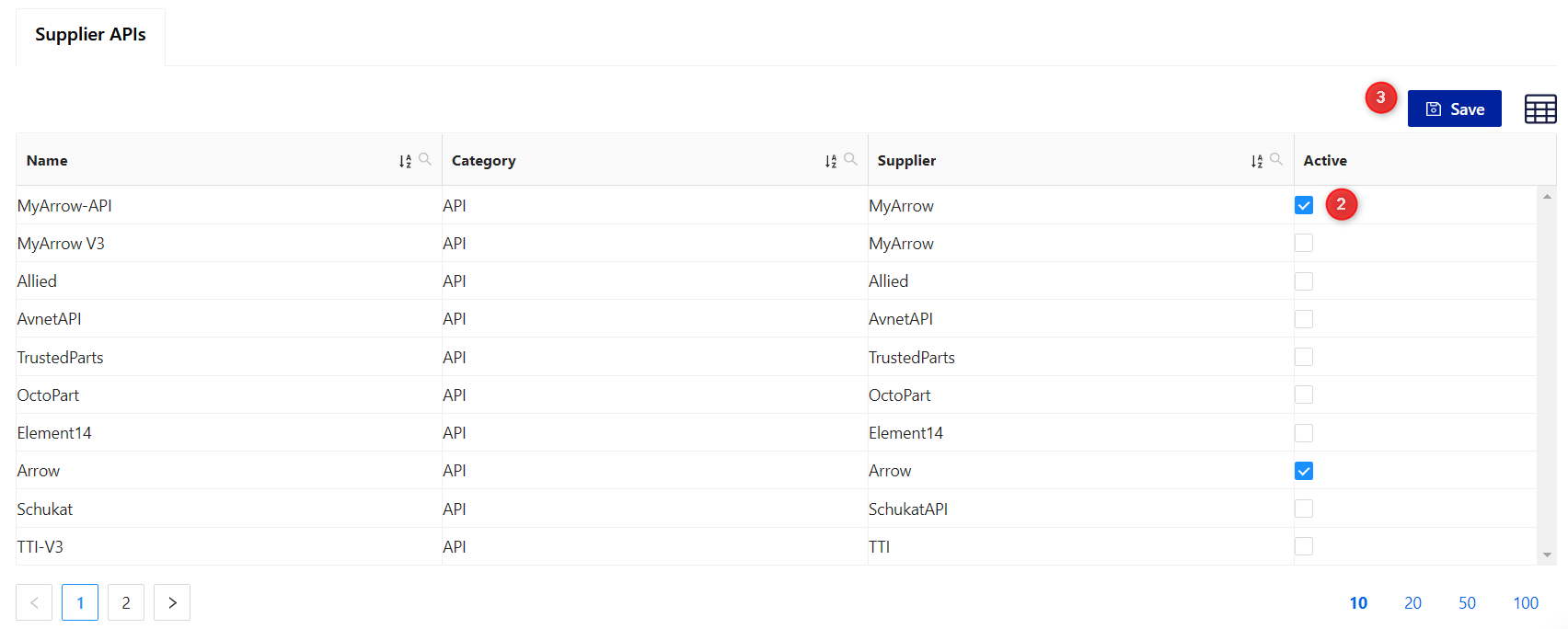- LearnCQ
- SearchCQ
SearchCQ: How to Enable/Disable the Supplier APIs used when searching
Users with an Admin role can enable-disable the vendor’s API from the settings window.
These are the APIs setup in your QuoteCQ portal, but this action only active-deactive the API in SearchCQ, meaning QuoteCQ will not be affected.