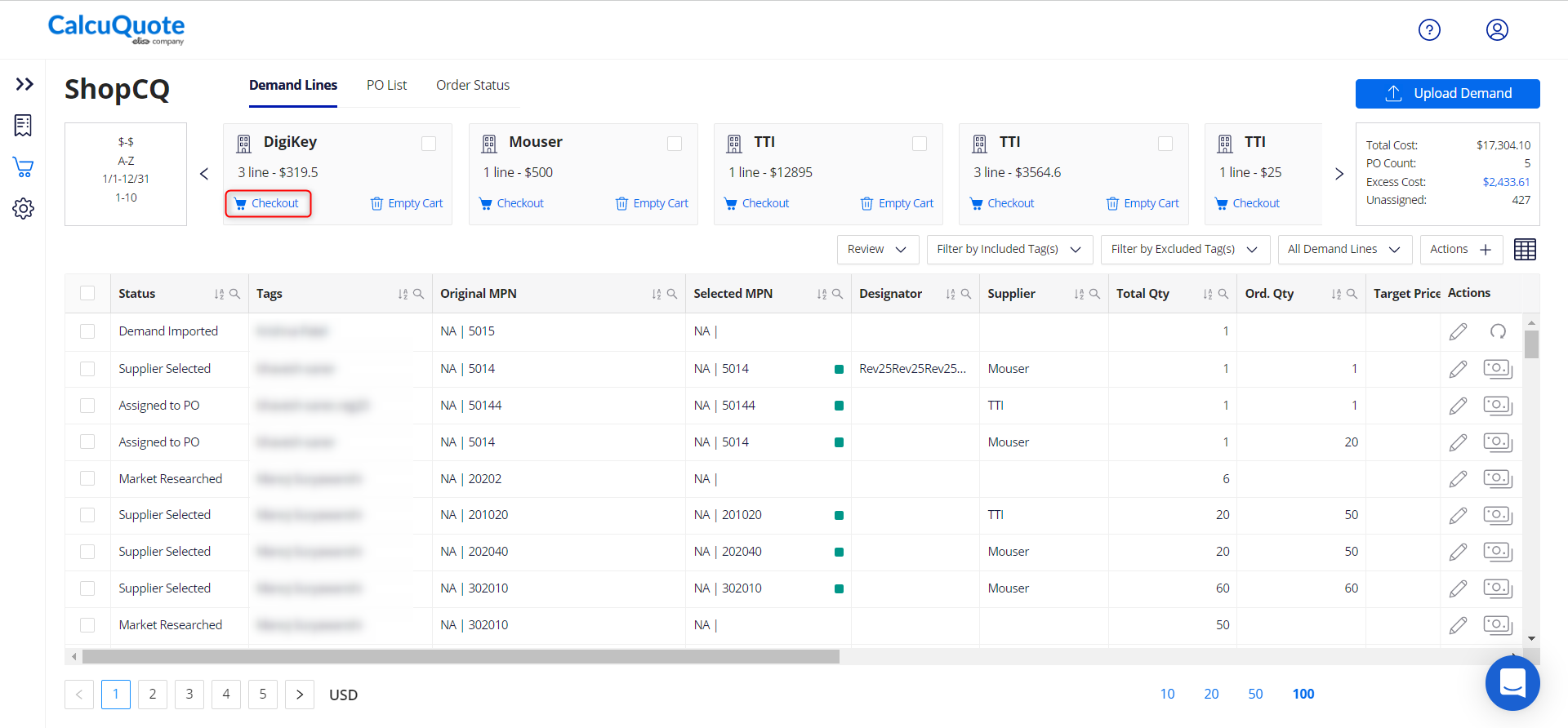ShopCQ: How to Add Demand Line(s) to a PO
After a supplier has been selected, users will then have the option to add a Demand Line to a PO.
- Identify which line you would like to add to the PO. Highlight the line(s) by using the check box to the left of the line. Then use the Edit drop-down to select 'Add to PO'.
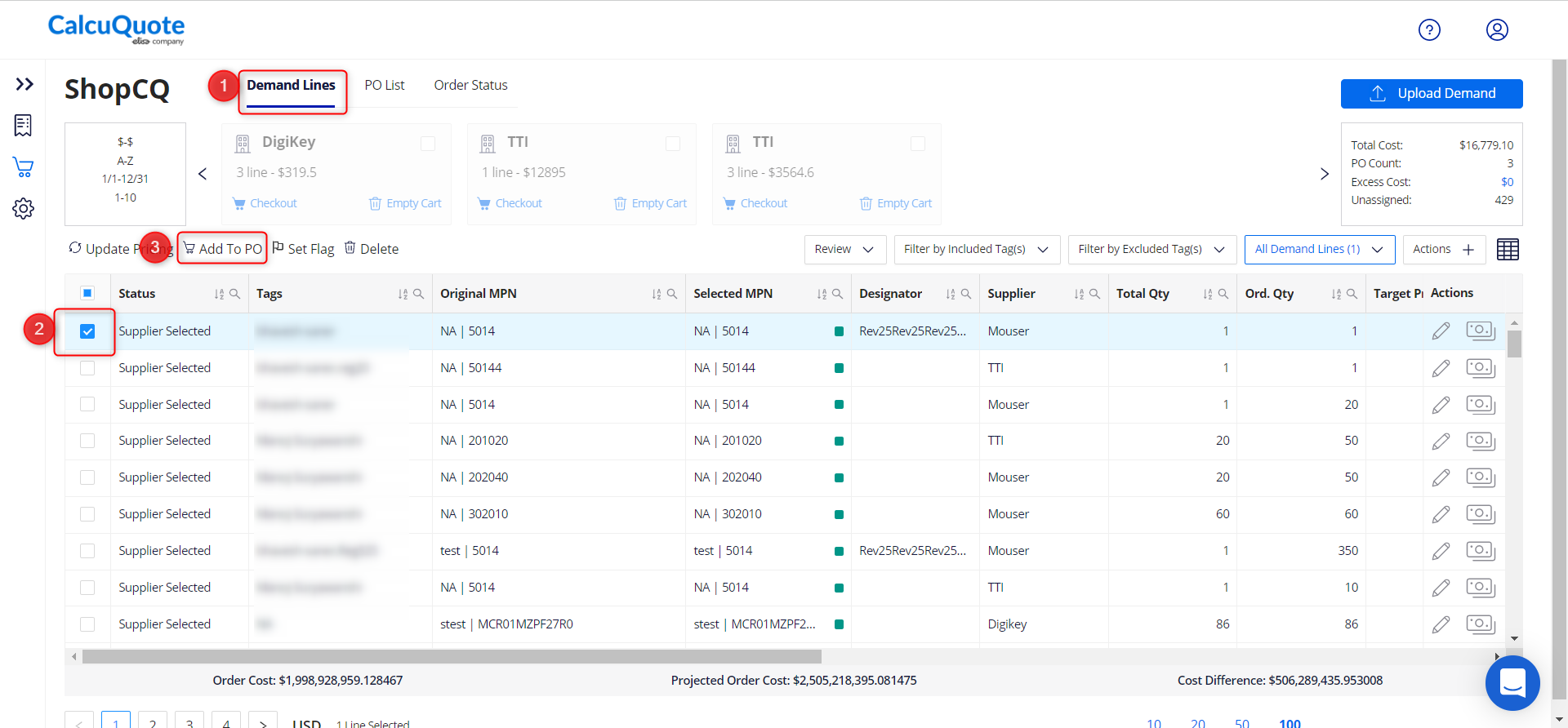
- In the PO Selection popup, you can choose to add the Line(s) to an existing PO or create a new PO.
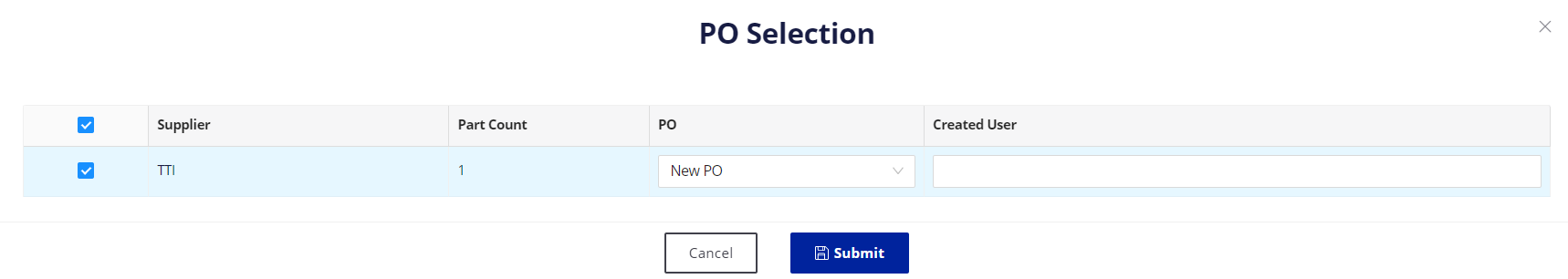
- Once the Demand Line(s) have been added to a PO, you can select Checkout to send the PO.