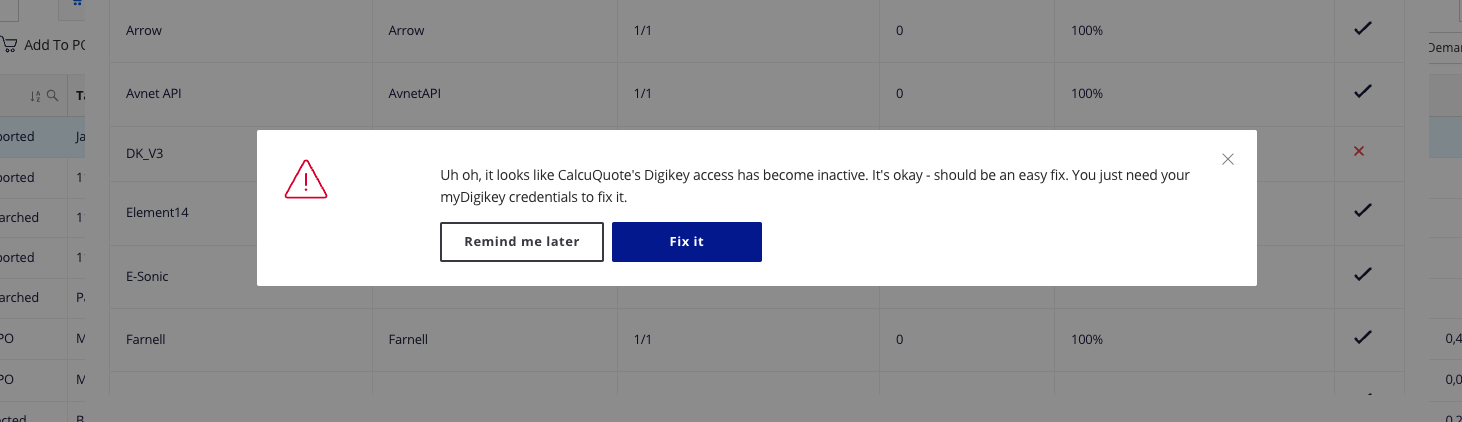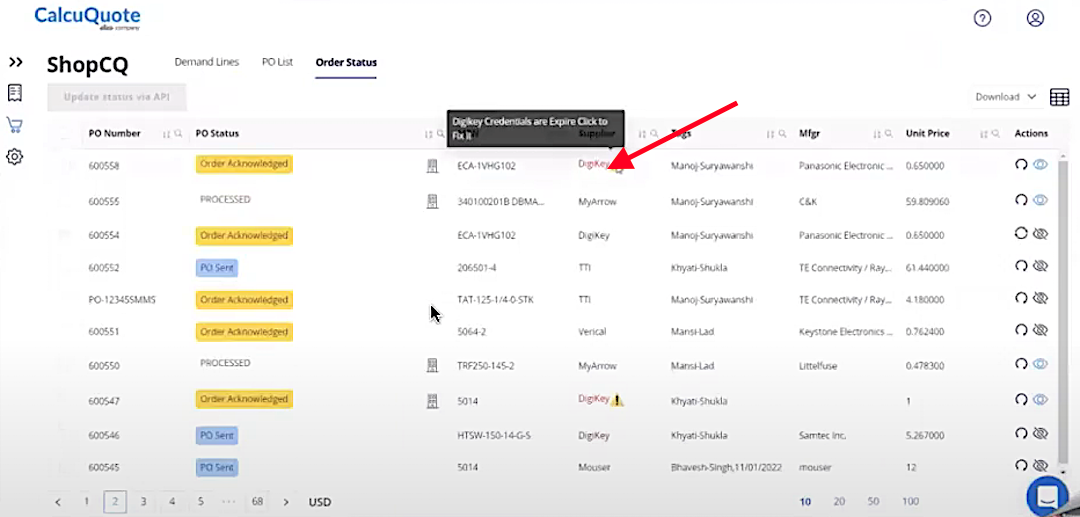- In the Demand List screen, when the Update Pricing process starts you can open the API status screen hitting the Information Icon next to the Stop Pricing button.
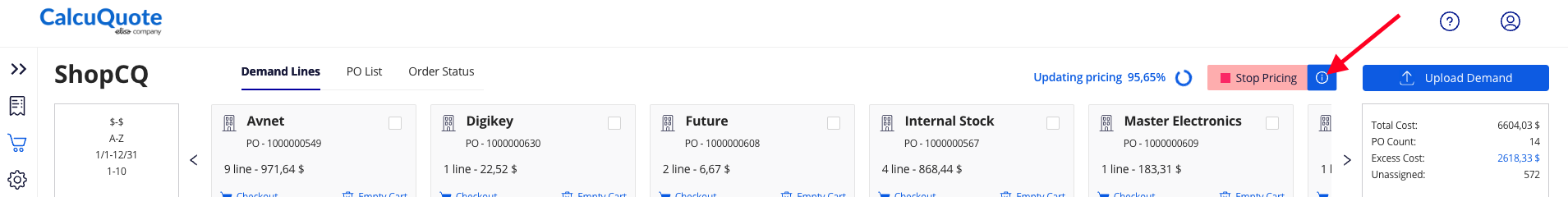
- This will open the API status screen where you will see the progress of your API connections.
- Navigate to the red "x" icon in the DigiKey API line and click on it.
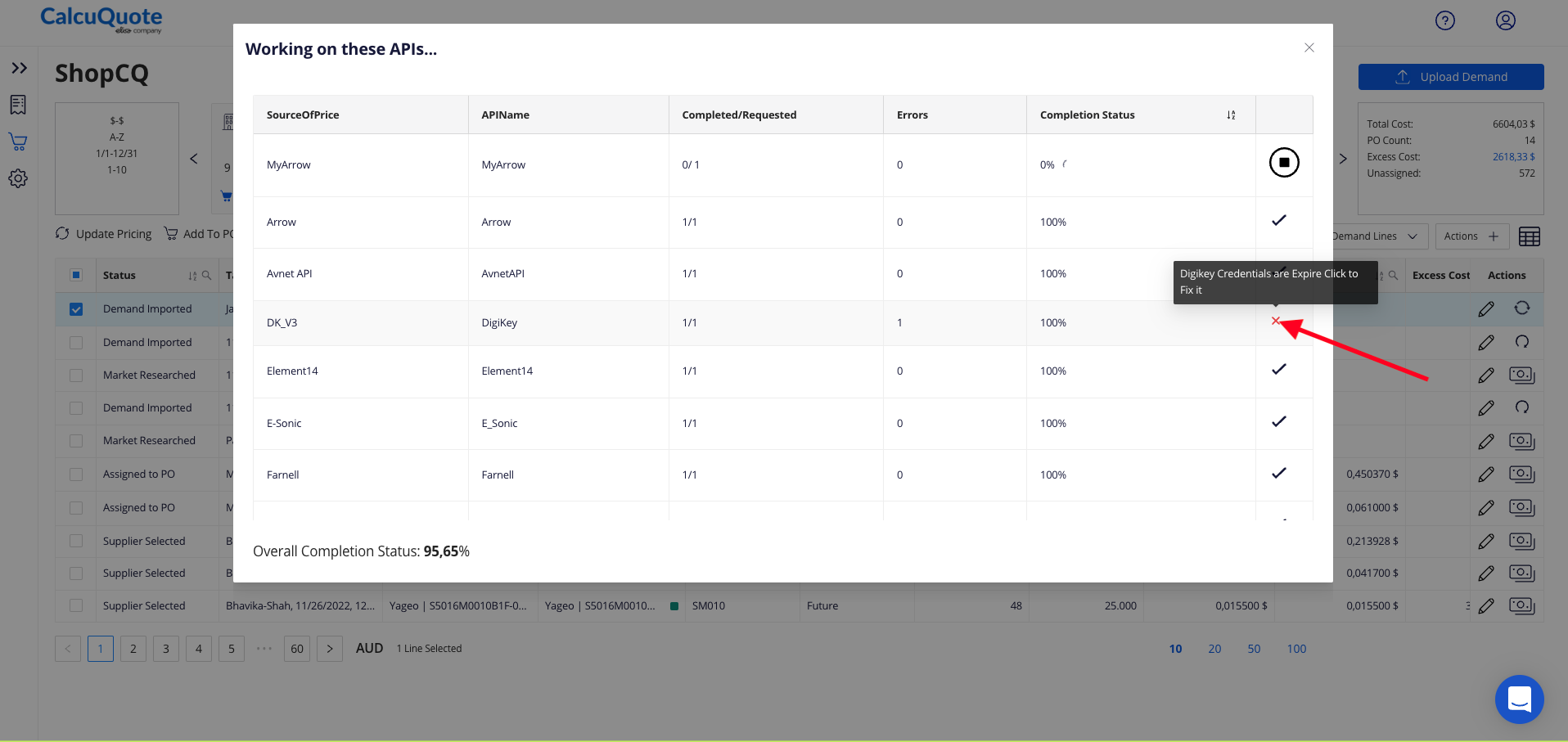
- This action will open an message from the system. To refresh your DigiKey Token, hit on "Fix it".