What is this?
This functionality allows you to send the manually priced lines via API. In order to send such demand lines, it is necessary to specify some required fields which can be found in this article.
How do I use this?
In order to send manual priced lines via API, we need to specify the required fields for Digi-Key, Mouser, Arrow(Verical), MyArrow and TTI APIs in the Custom Fields column using the ShopCQ Smart Import widget.
Here is the list of fields required for the particular APIs and need to be specified in the Custom Fields column while importing the demand lines:
Tables can't be imported directly. Please insert an image of your table which can be found here.
| APIs | Required Fields |
| Digi-Key |
Supplier SKU (need to specify in Manual SKU column) |
| Mouser |
Supplier SKU (need to specify in Manual SKU column) |
| Arrow(Verical) |
{"ArrowSourceCode":"VERICAL","ArrowSourcePartId":"String"} |
| MyArrow |
{"MyArrowDocId":"string","MyArrowItemId":string,"MyArrowWarehouseId":string} |
| TTI |
{"TTIPartSearchId": "S394110352"} |
Example:
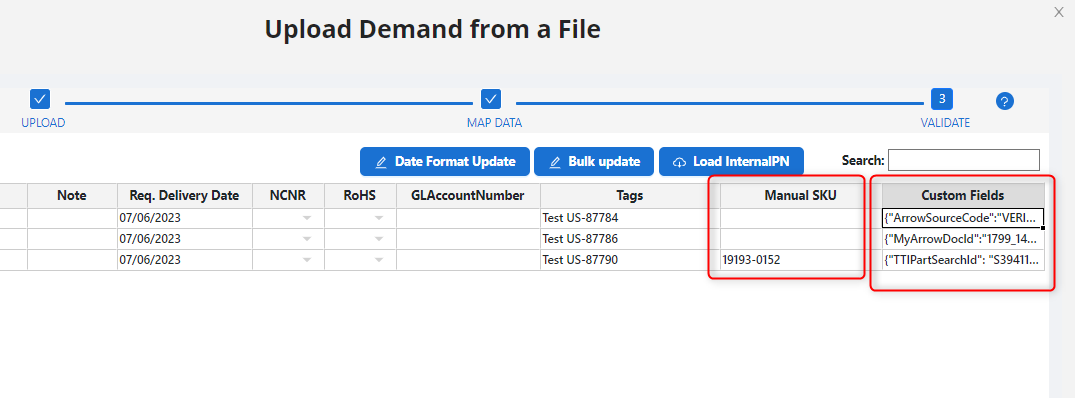
After Validate and Import, these demand lines are ready to send via APIs.
How to use this via open API?
/api/OpenAPI/v{version}/Demand/Add
While adding demand lines using the above API, use 'customField' to specify this information, as below: