- Navigate to the Demand list, then highlight the lines you would like to pull in pricing for (using the check box to the left side).
- Click on Update Pricing.
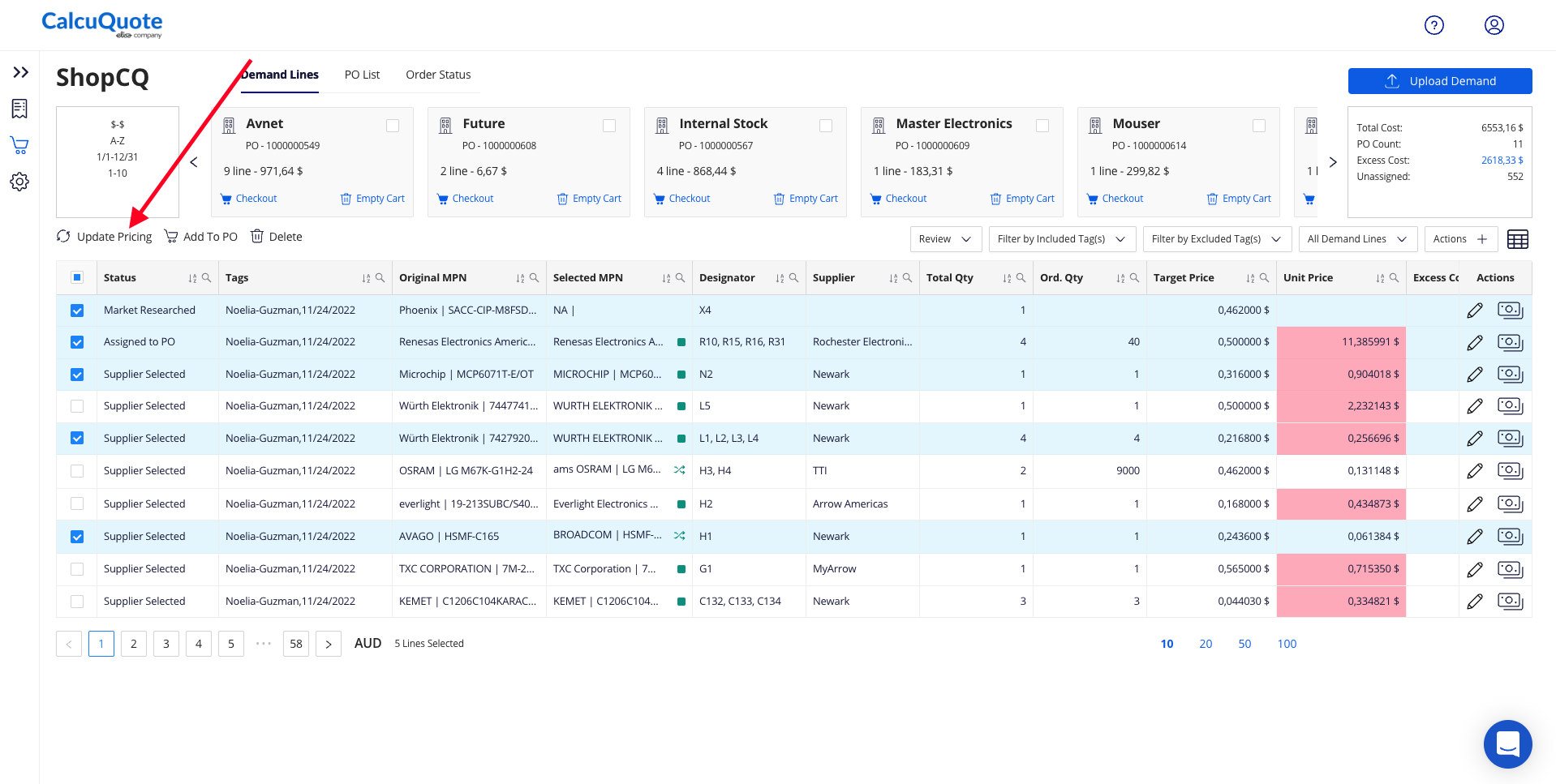
- Pricing will automatically start pulling in via API. Once Update Pricing is complete, the Demand lines will move into the 'Market Researched' stage.
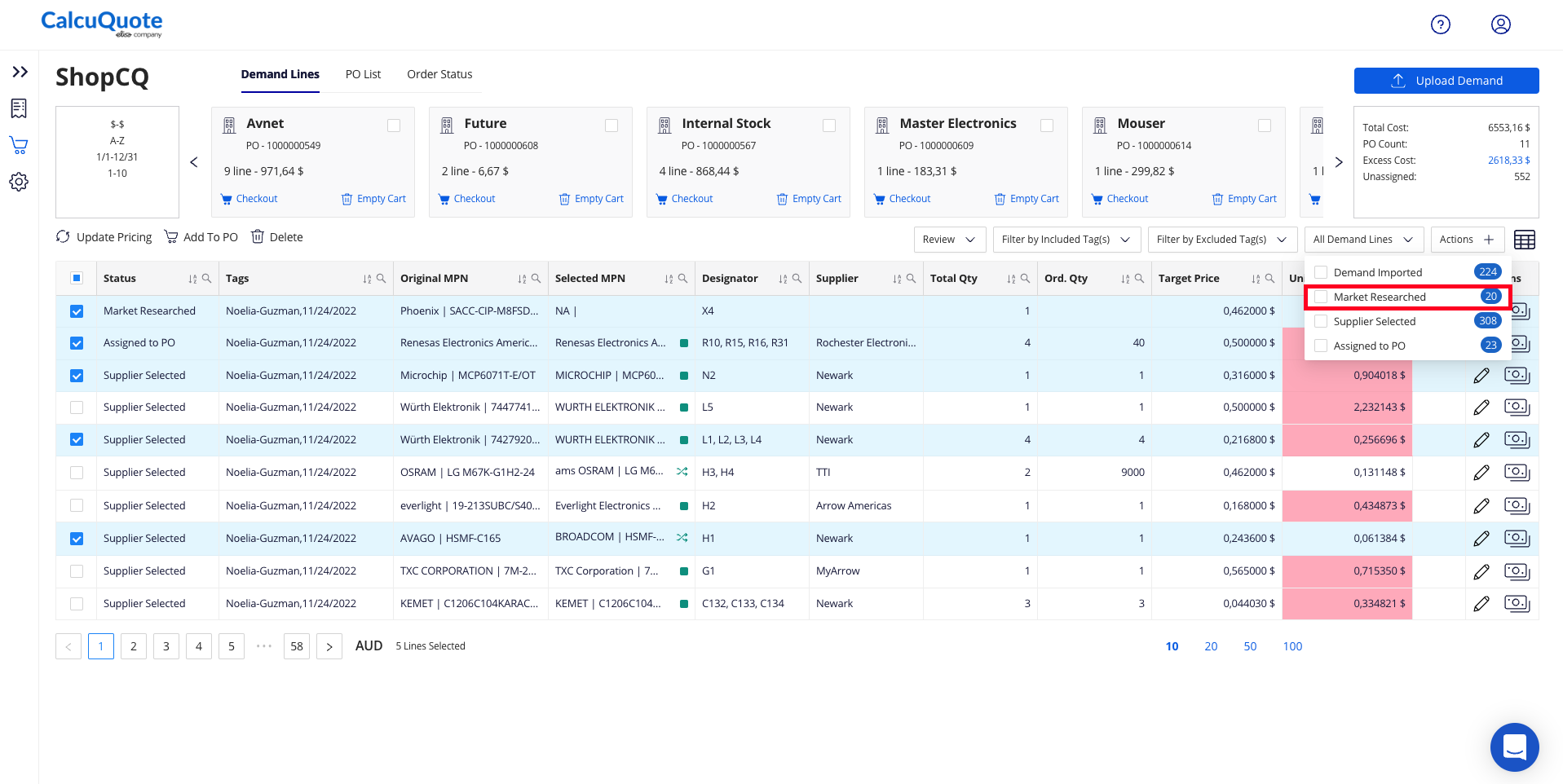
Stop Update Pricing
In cases where the user may have clicked update pricing in error, or just wants to take a different action before running update pricing, we have the option to stop the current update pricing process and not have to wait until it has been completed before being able to take other actions.
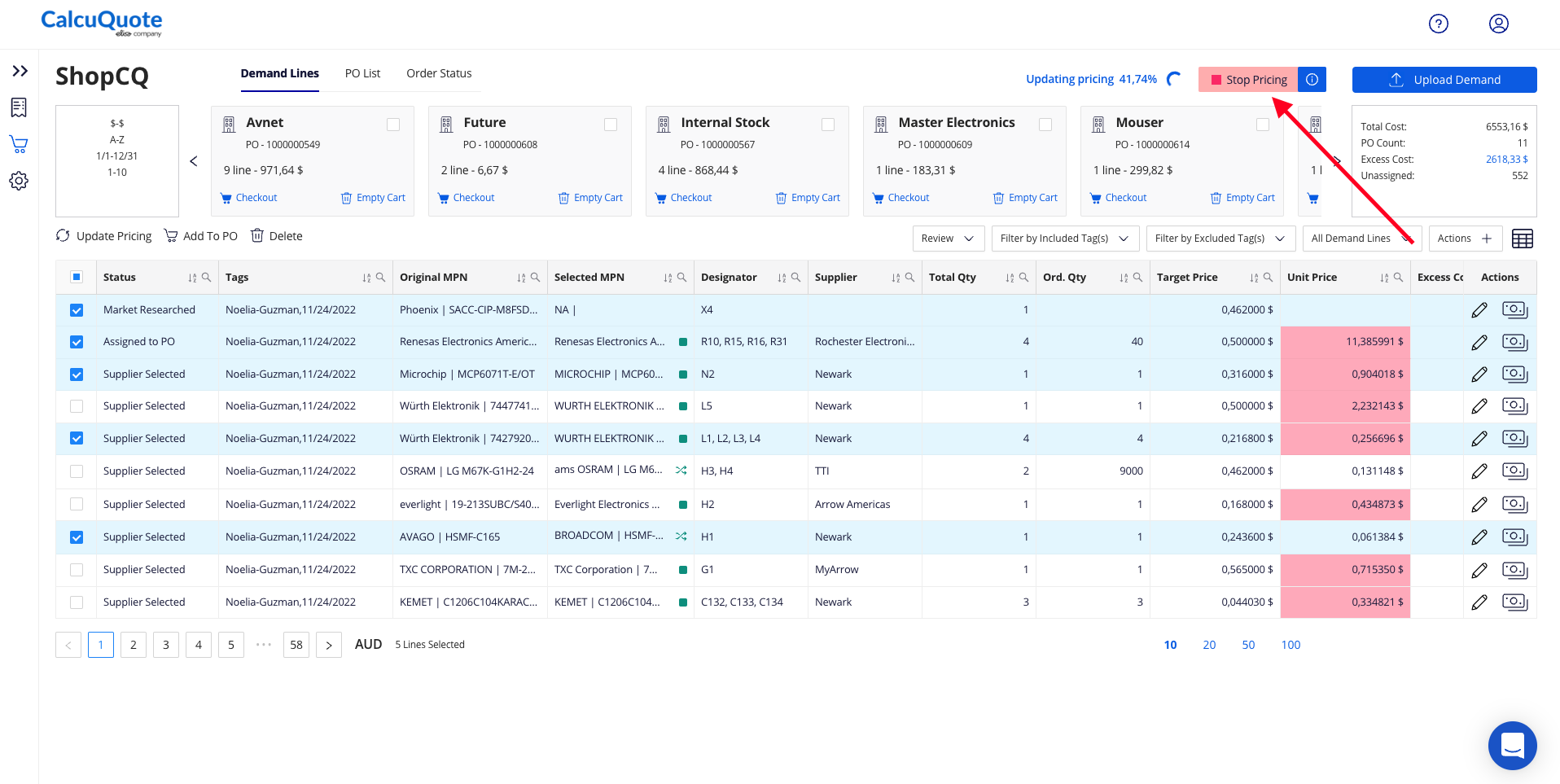
Once it stops, you will get an alert message up on the top:
.png)