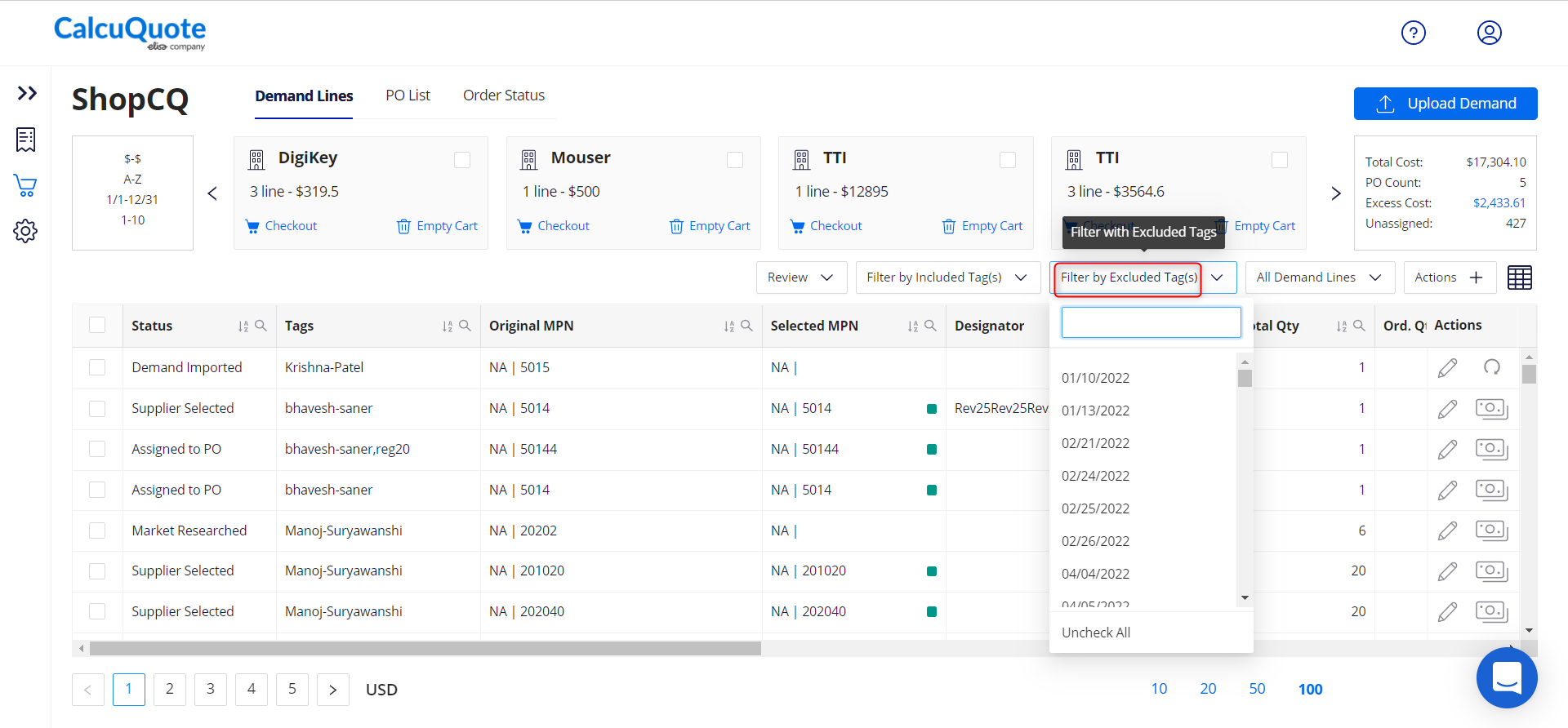Once you have items in the Demand List, you may want to filter by tags. To do this, navigate to the Demand list within ShopCQ. At the top of the page near the middle, you will see two options for filtering.
The first option allows you to filter by including the desired tags (included tags will show in the grid). You can select as many tags as you would like to include using the drop-down menu.
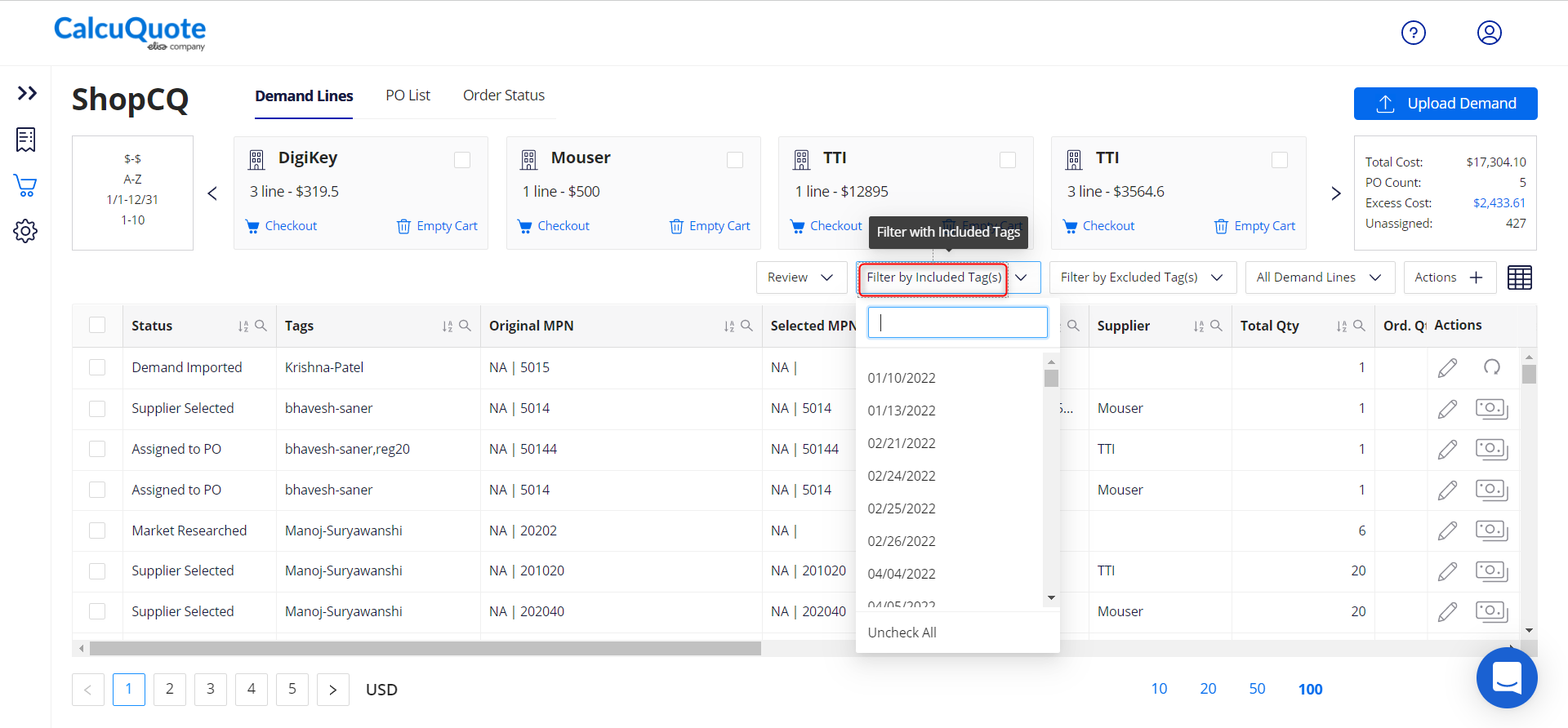
The second option allows you to filter by excluding tags (the excluded tags will not be shown in the grid). You also have the capability to 'Search' for a certain tag within the drop-down menu, as well as 'Uncheck All' if you would like to remove all of the selections made.