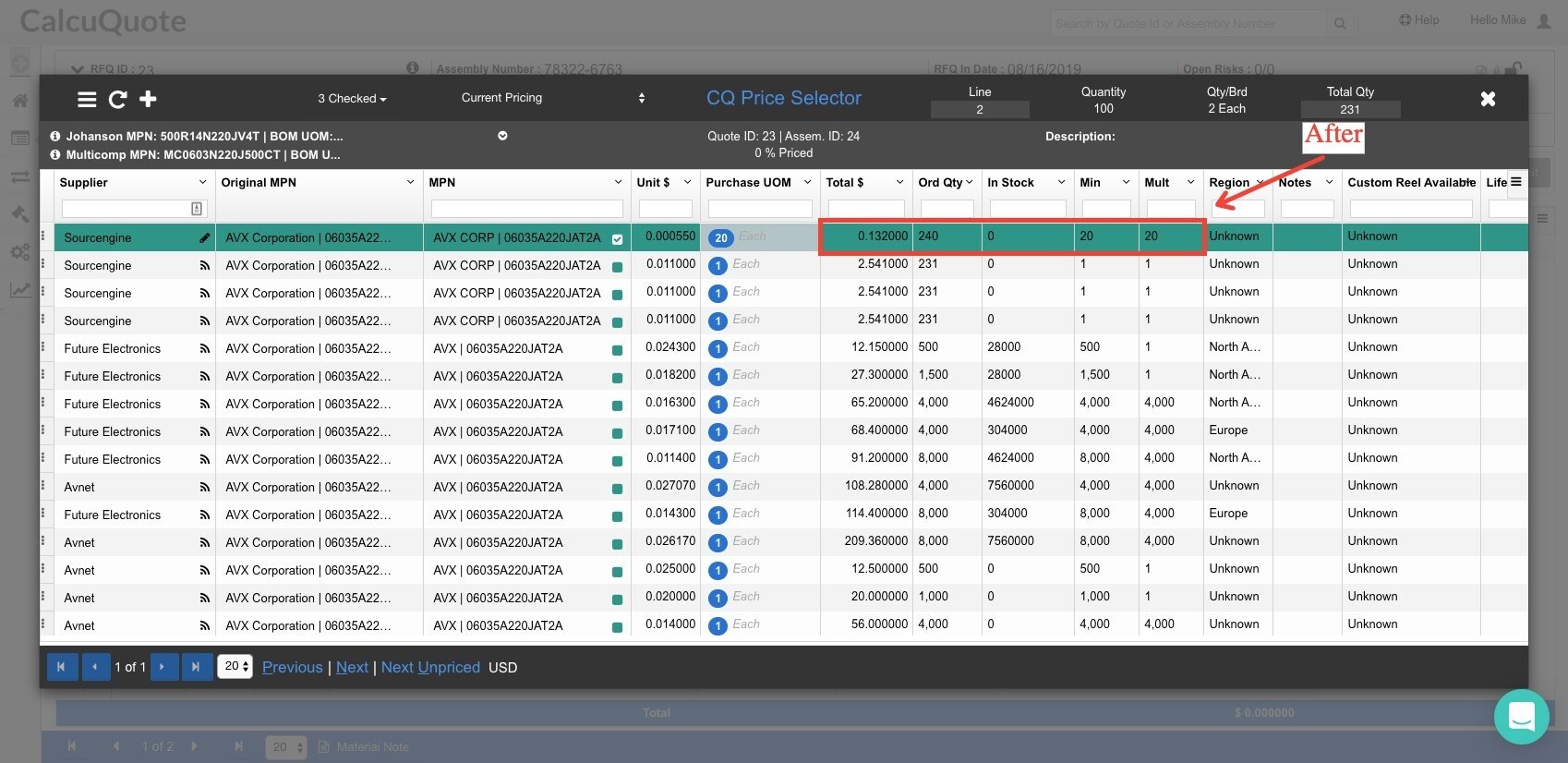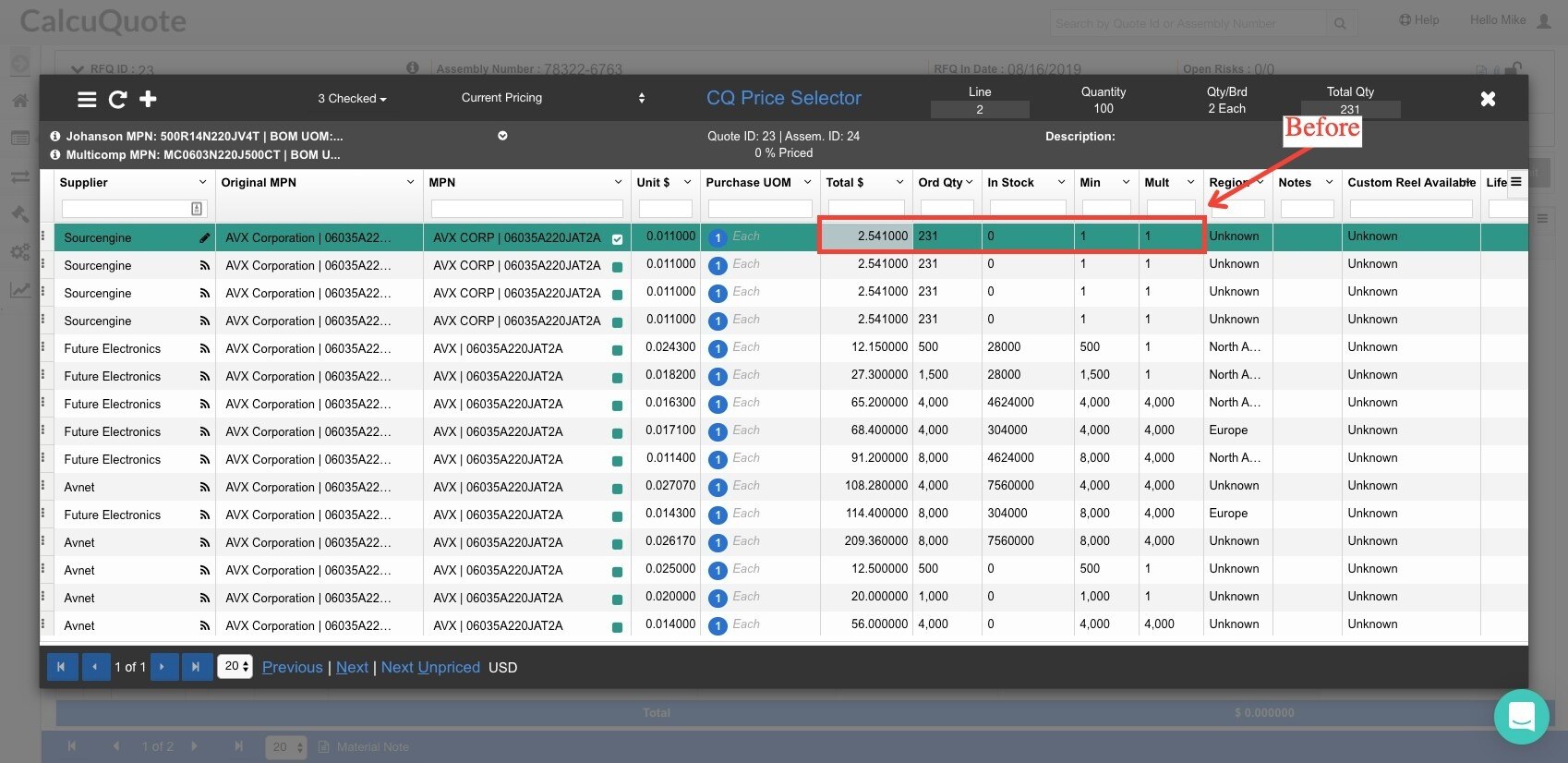QuoteCQ: How to Update your part package count
In CQ Price Selector, you can handle different package size variation when quoting items such as screws or spools.
- In CQ Price Selector, display the column for purchase UOM
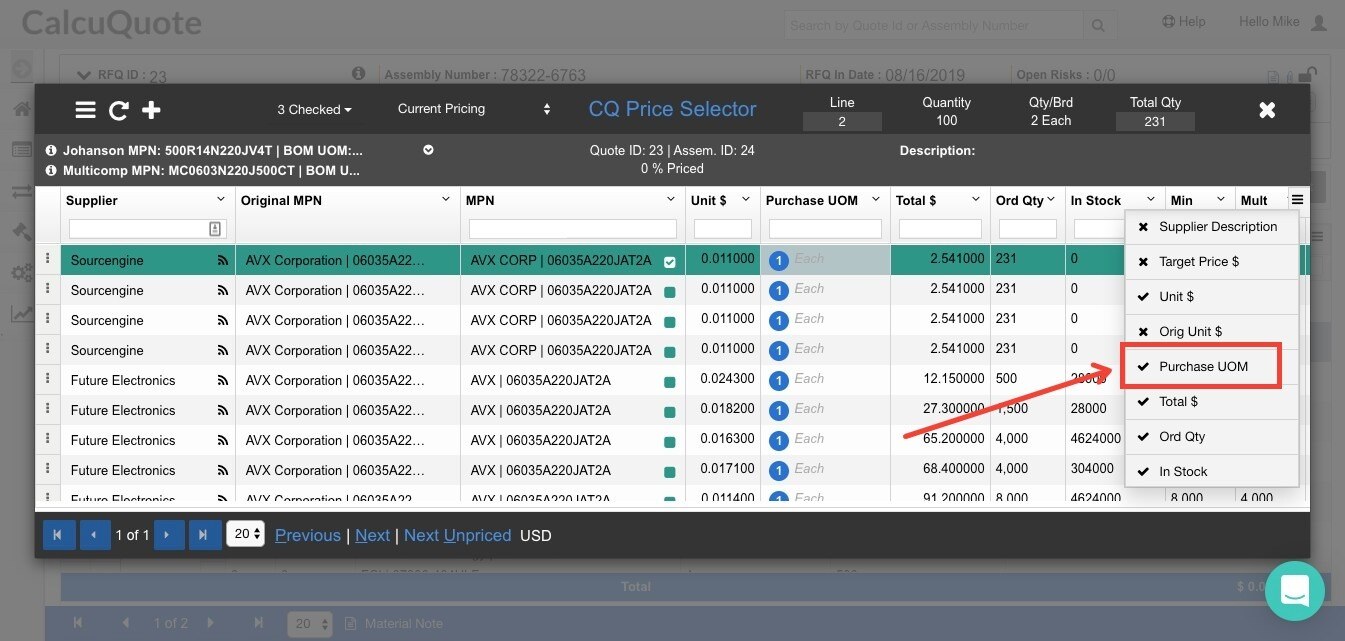
- Click on the blue bubble in the purchase UOM cell for the package size you need to update
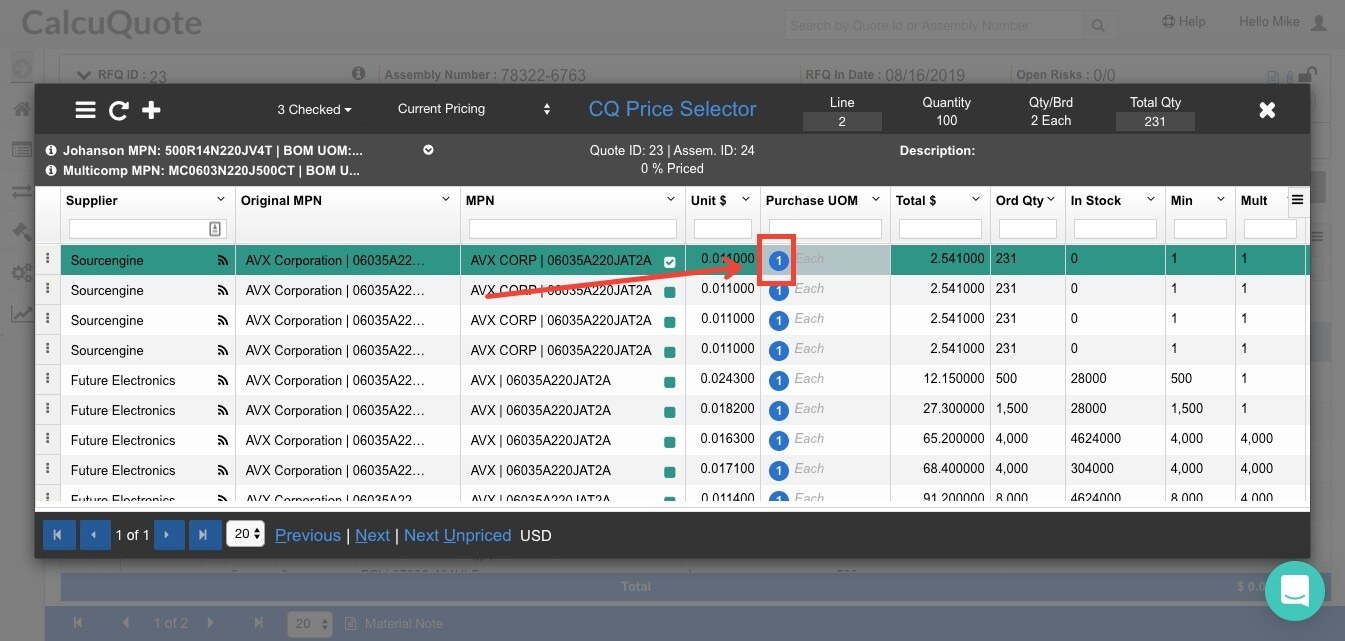
- Update the per package count which is indicated in the little bubble in blue.
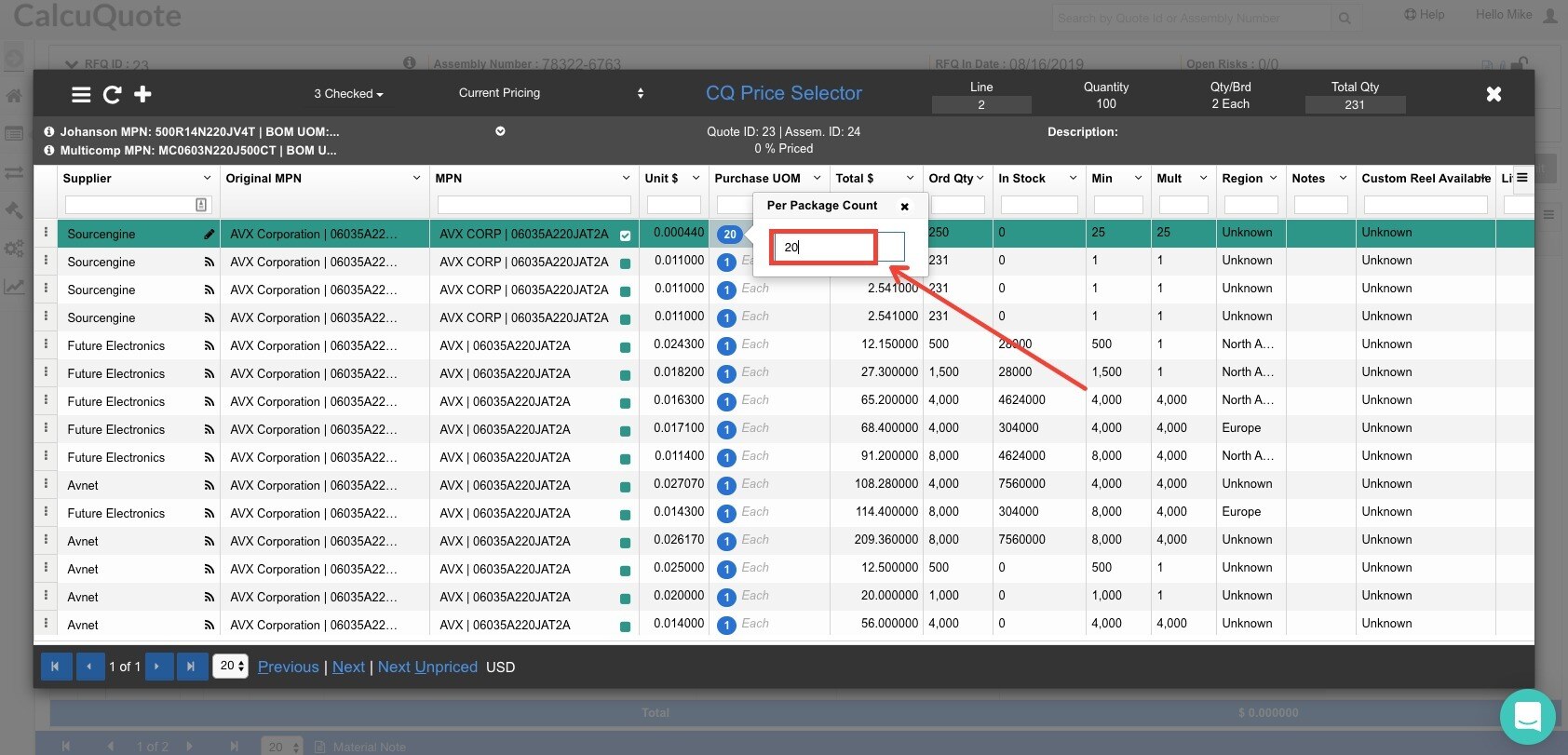
- The price, order QTY, mins, and mults will automatically adjust in CQ Price Selector based on the per package count: