After you have completed a bid request either in the webview or have imported it back into the portal, you will need to submit the bid request so that your customer has access to it.
- Click Submit in the top bar

- Enter your name in the Authorized By field and a quote number if applicable

- Click Submit in the top bar
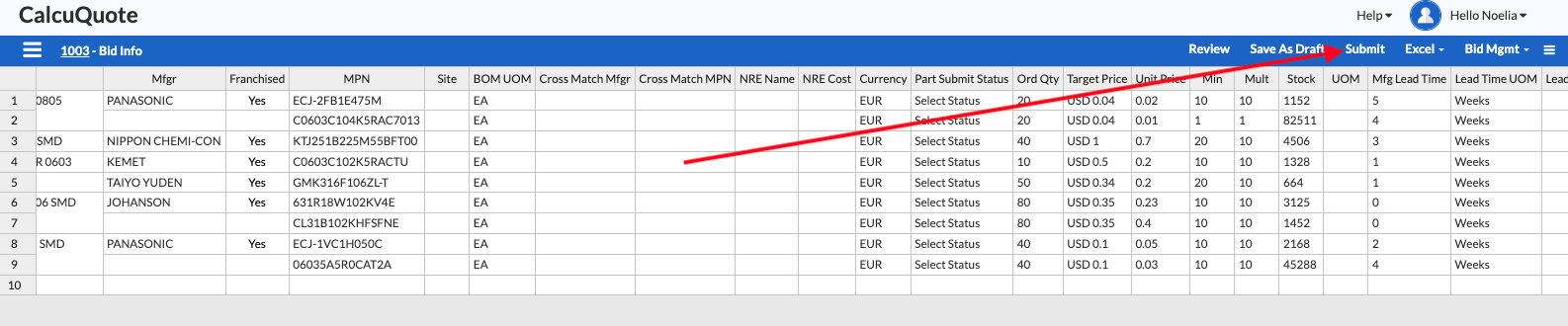
If you want to submit only some lines and submit the rest in another moment, you can follow the steps to send a Partial Submission HERE
Note: After the bid request has been submitted, it will move to your closed quotes on the dashboard page and you will not be able to modify it. This does not applies to partial submissions.