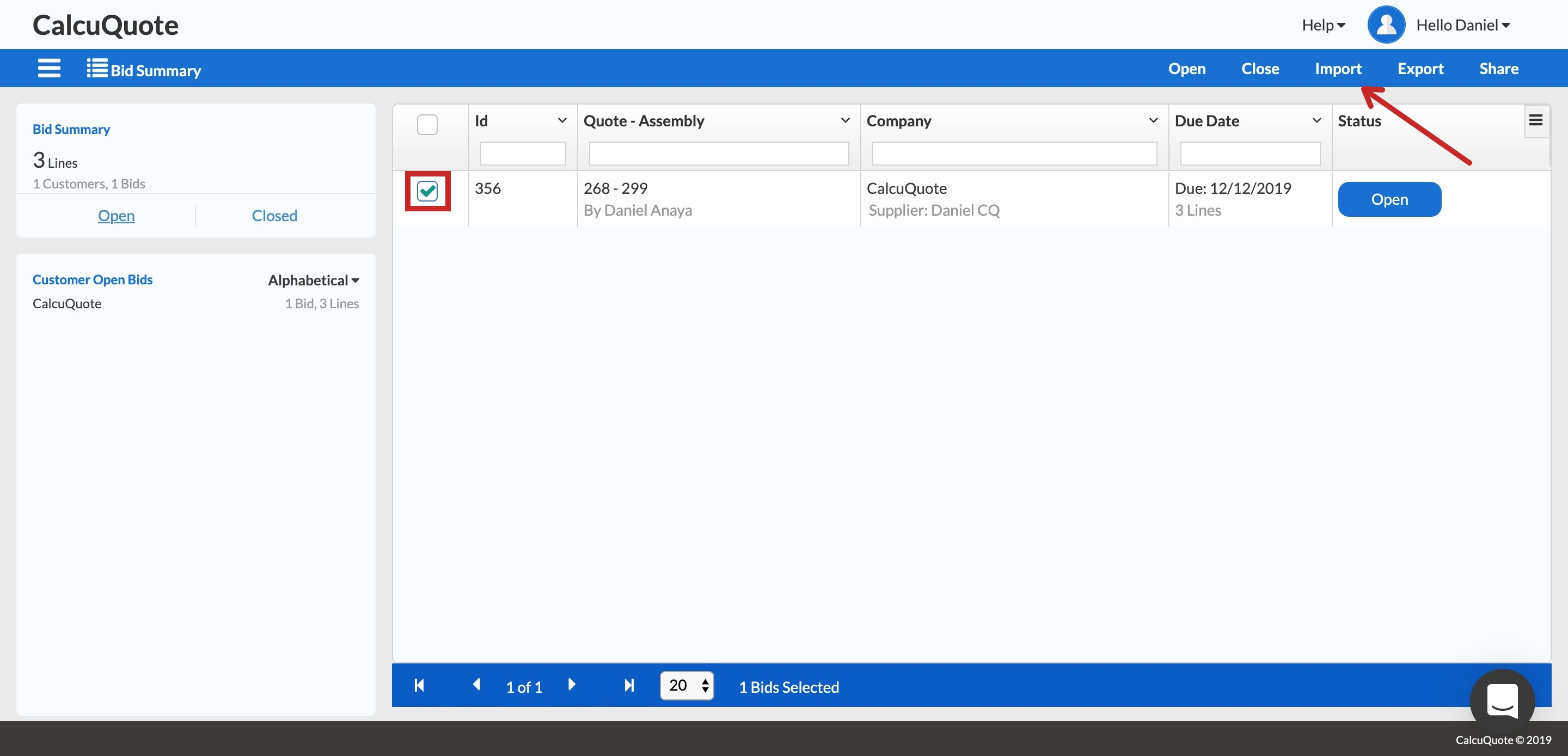After completing the bid request in Excel, you will need to upload it back into the system in order to submit it to your customer.
-
Navigate again to the top bar, and click on "Excel" > "Import".
-
Choose the file you wish to import and then click Import.

-
Once the information is populated in the bid view and is ready to be sent back to the customer, click Submit.
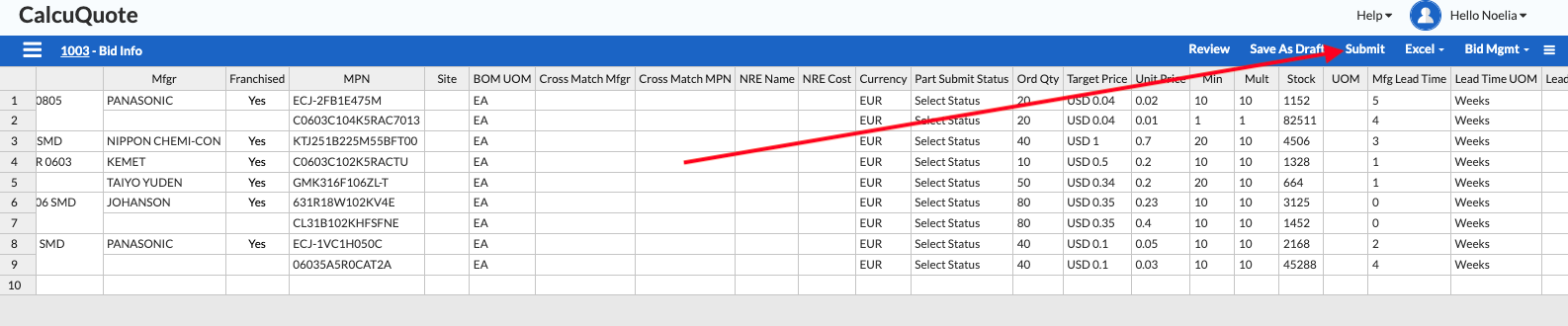
-
If you need to continue your quotation later on, you can save your progress from the Save as a draft button in the top navigation bar.
-
If you want to submit only some lines and submit the rest in another moment, you can follow the steps to send a Partial Submission HERE
From the Bid Summary page, select (check box to the left) the Bid Request you would like to make the upload for. Along the blue header, select Import, then follow the steps mentioned previously.