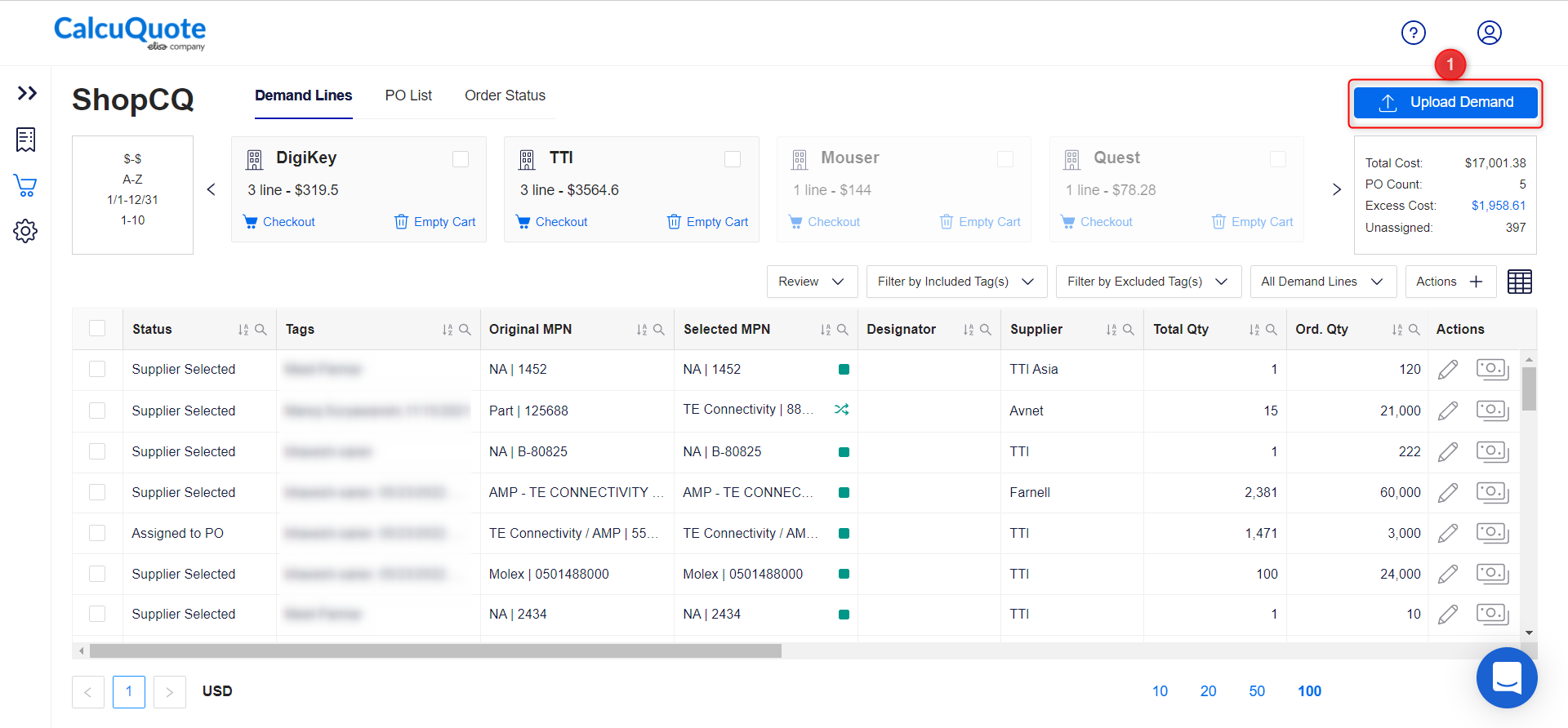Purchase from QuoteCQ:
-
Navigate to the RFQ list and select Completed under Assembly Status
-
Identify the quote to create the Demand List. Use the three vertical dots to open the dropdown and select Purchase It.
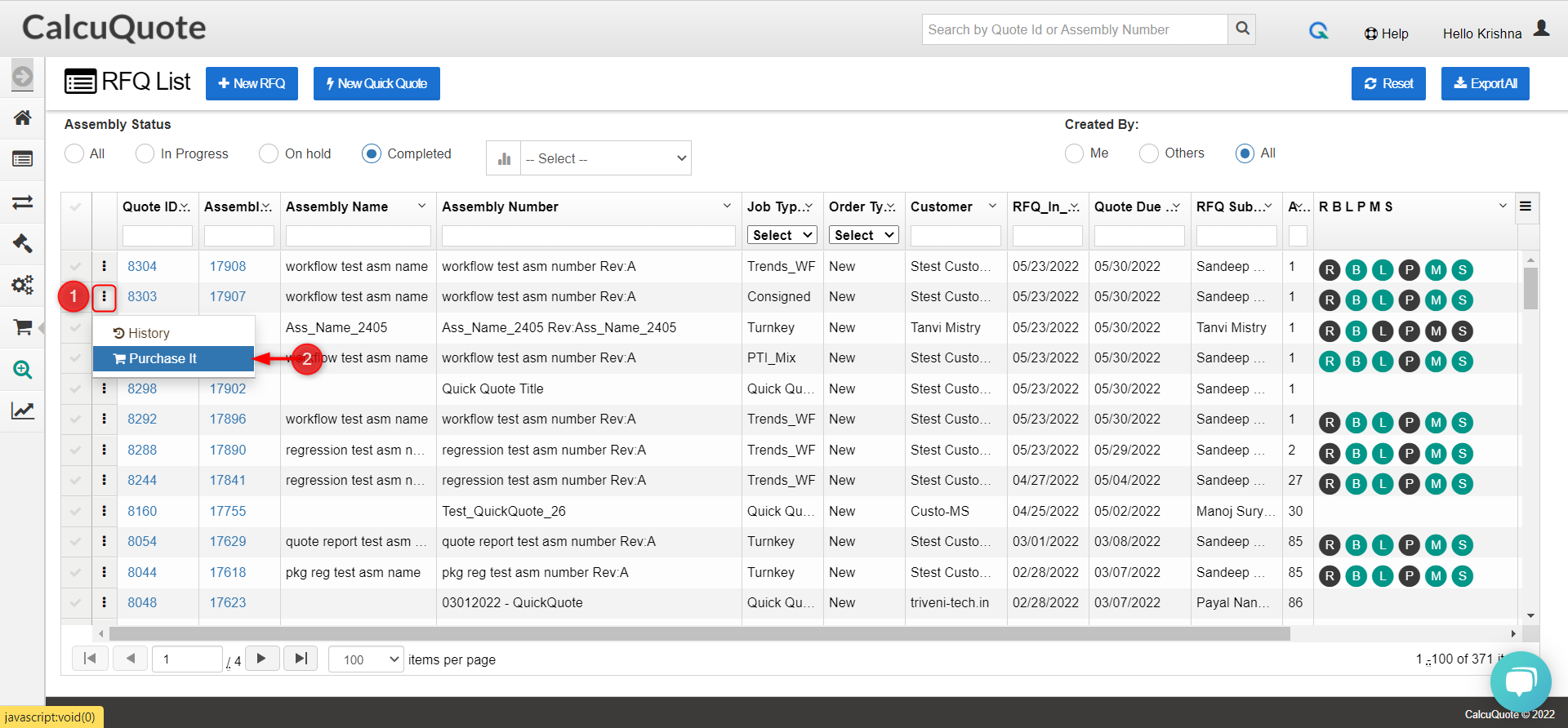
Upload Demand List:
-
Click the shopping cart icon on the left-hand menu
-
Use the Upload Demand tile
-
Drag and drop or select the file to upload