Check out key features released in the 2nd quarter.
Wanna watch it? Check it out below!
QuoteCQ
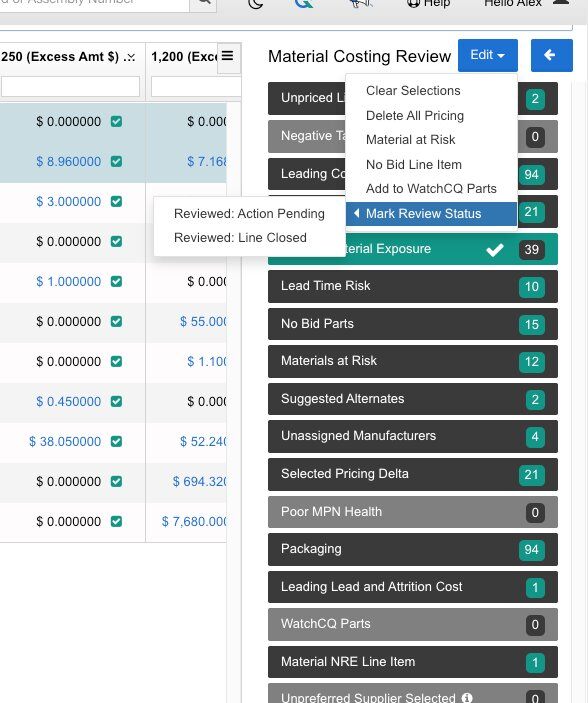
Multiple Updates to help with Reviewing Selections
-
Additional Columns added
-
Description, Part Class, Reference Designator
-
Review Lines Status
Learn More Here!
Send a Second Chance bid to get an even better price!
-
Using Generate by Line Card - new option to send a second chance
Ensure optimal supplier negotiations and efficient pricing adjustments
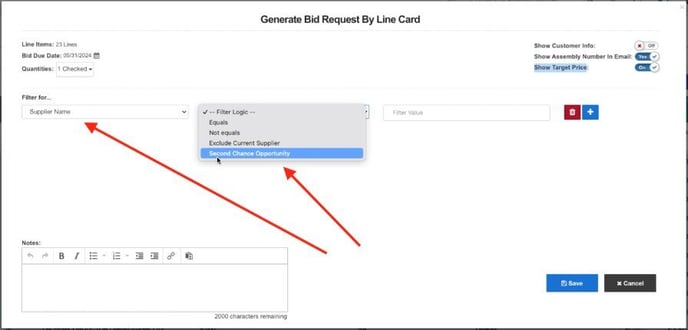
Click Here to Learn More!
Part Types and Labor Activities Unite!
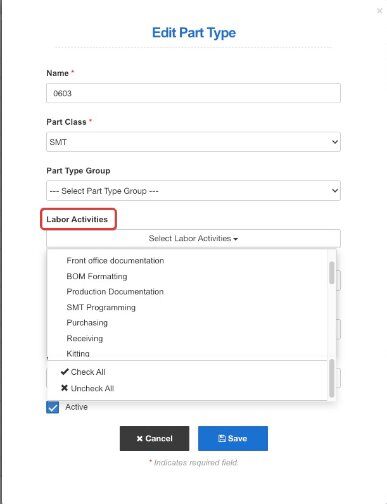
Automate labor more by tying together your PT Types to Labor Activities that correspond
Click Here to Learn More!

Costed BOM Comparison Color & Column Updates
- Green = Lower price
- Min column added
- Site column added
Click Here to Learn More!
Price Negotiations made EASIER!
-
Update your target prices with more market-accurate numbers
-
Send 'em to your Reps after you update them and get them to beat it!
ShopCQ
Notification lets users know if an API pricing is invalid
Save time by updating pricing only for the lines that need it. 
Clearer Error for Configuration Issues
Errors showing possible missing data needed to send POs to your suppliers via the OrderAPIs

Smart Validation checks for old delivery dates
Bulk update the delivery dates before sending off the POs
YOU GET A PDF, YOU GET A PDF!
Even when sending via OrderAPis, a PDF PO will be sent to your Supplier Rep along with the other confirmation. 


