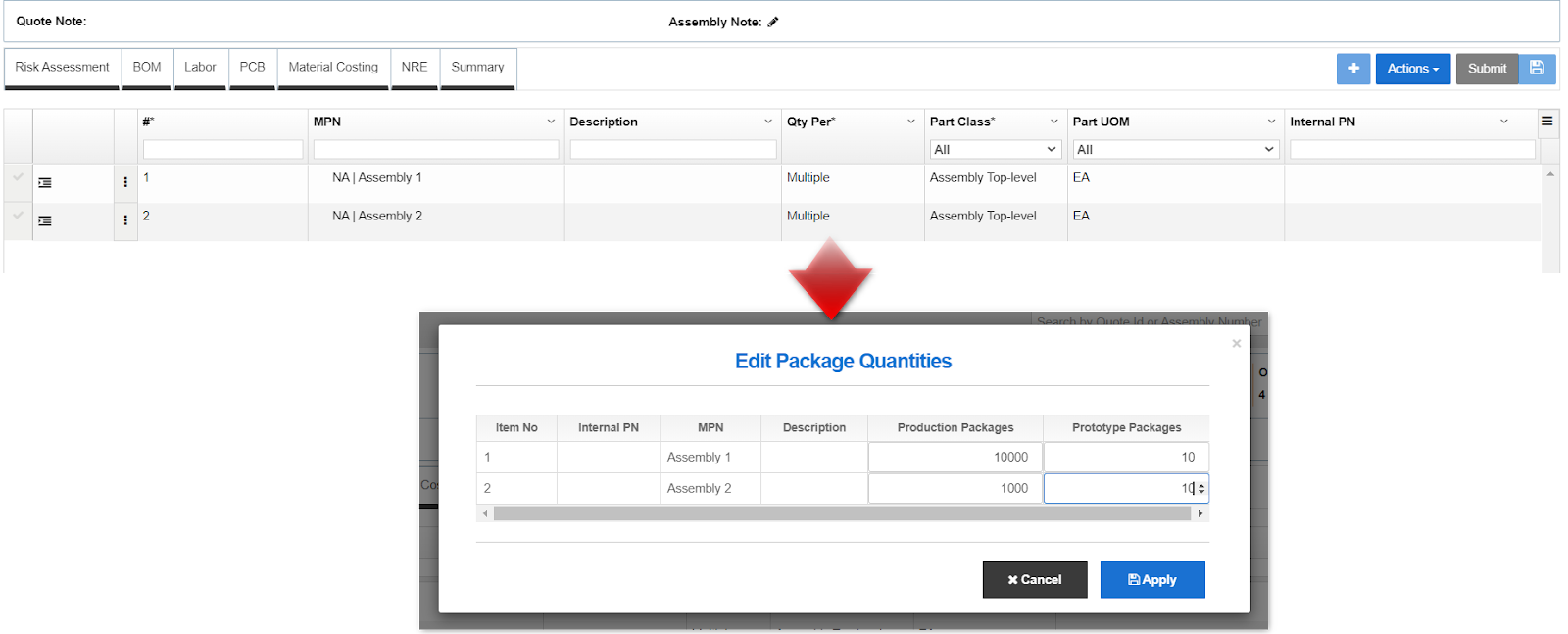There could be different structures of BOMs and requirements, and based on that you can try out different options for starting your RFQ:
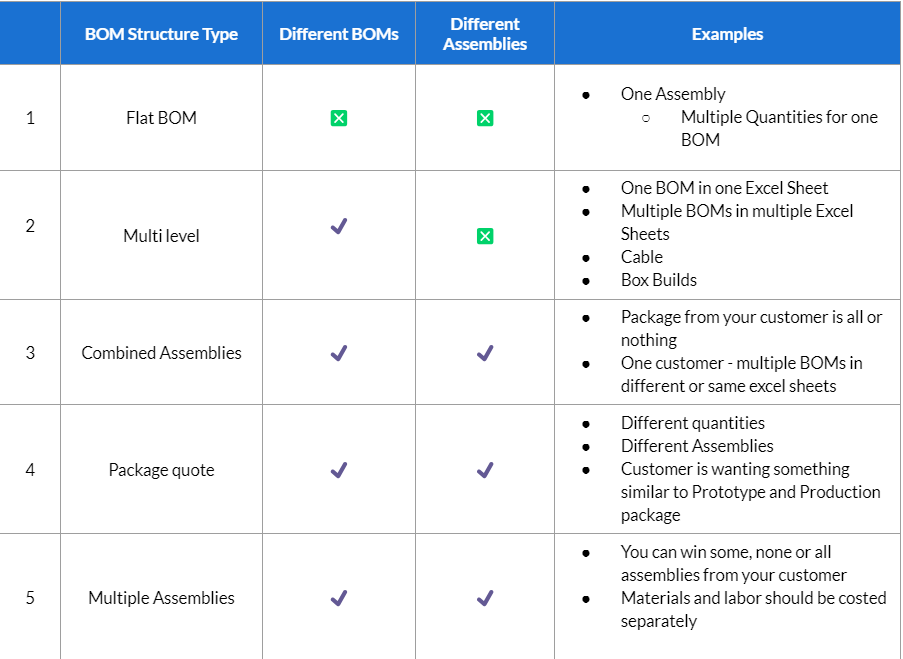
1. Creating a RFQ For Flat BOM
The BOM structure would be simple in this case and you can add multiple Requested Quantity and multiple Turn Time as per requested by your customer.
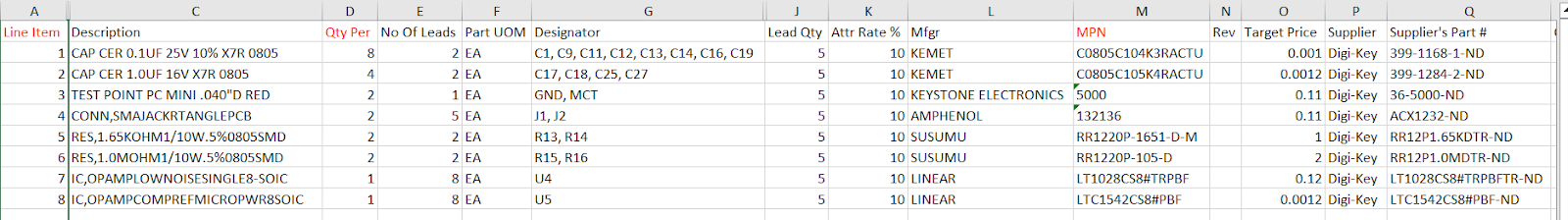
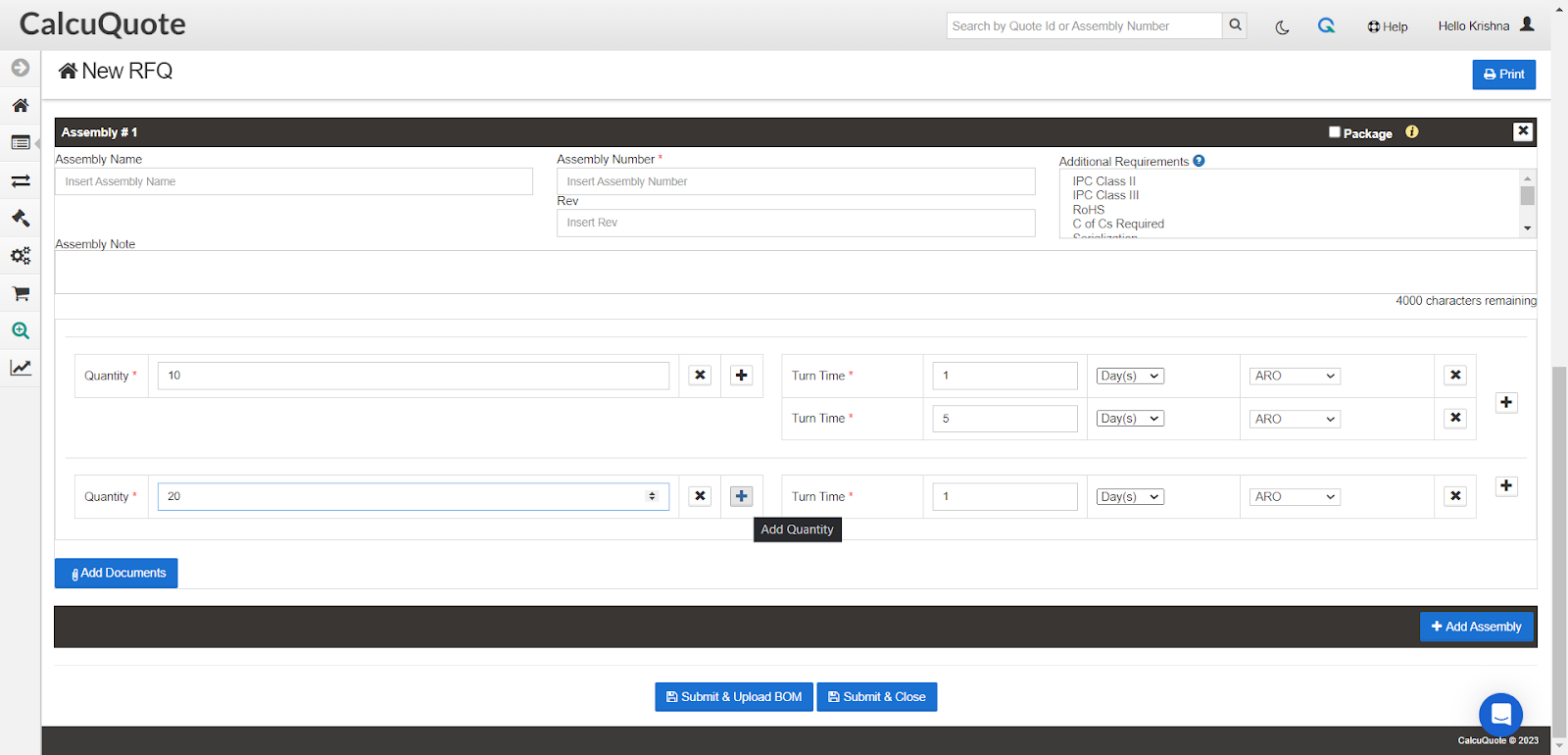
2. Creating RFQ for multilevel BOM
If a BOM file have multiple BOMs or BOM for cable or BOX build, or you intend to quote the multiple BOMs with a single assembly to get the best pricing over consolidated components then BOM should have:
-
Parent Part column with Part Part number added
-
These Part Part numbers should also be referenced in the Manufacture Part Number column
-
Ensure to fill the correct Qty for the Part part number as this would be multiplied with the requested qty by the customer
Parent Part column with Part Part number added
These Part Part numbers should also be referenced in the Manufacture Part Number column
Ensure to fill the correct Qty for the Part part number as this would be multiplied with the requested qty by the customer
You can find more information about the multi-level BOM in this article
tip: use the level's column to help with this!
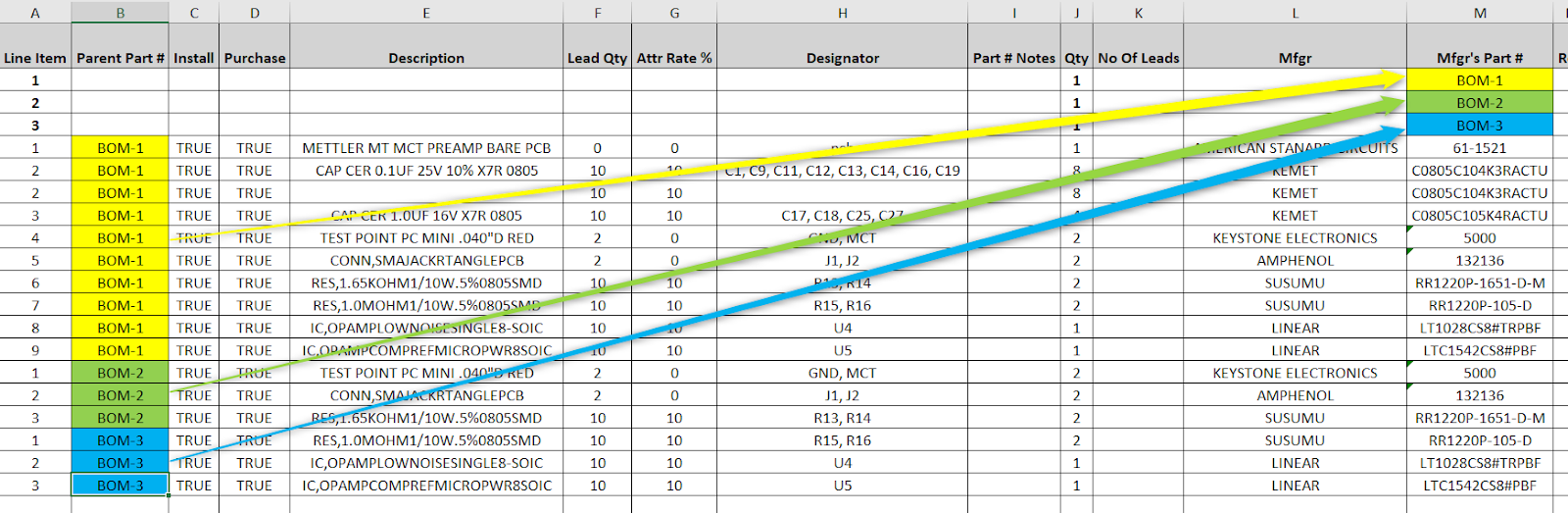
You can add multiple Requested Quantity and multiple Turn Times as requested by your customer
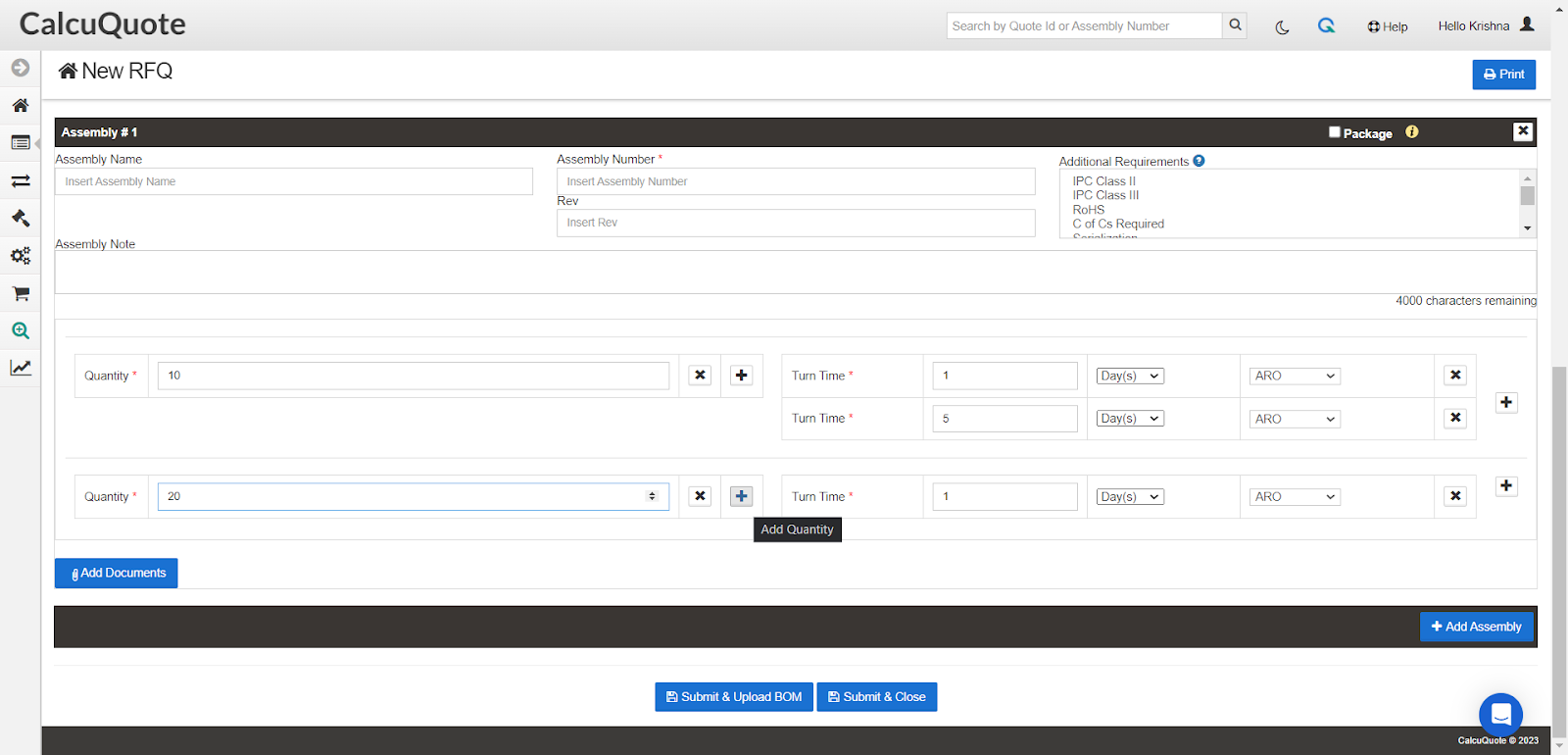
3. Creating RFQ for Combine Assemblies
If you have multiple BOM files belonging to a single assembly or you intend to quote multiple assemblies within a single RFQ to get the best price, you can add multiple assemblies on the BOM tab and load individual BOM files to each assembly. Ensure to fill the correct Qty for each assembly as this would be multiplied with the requested qty by the customer
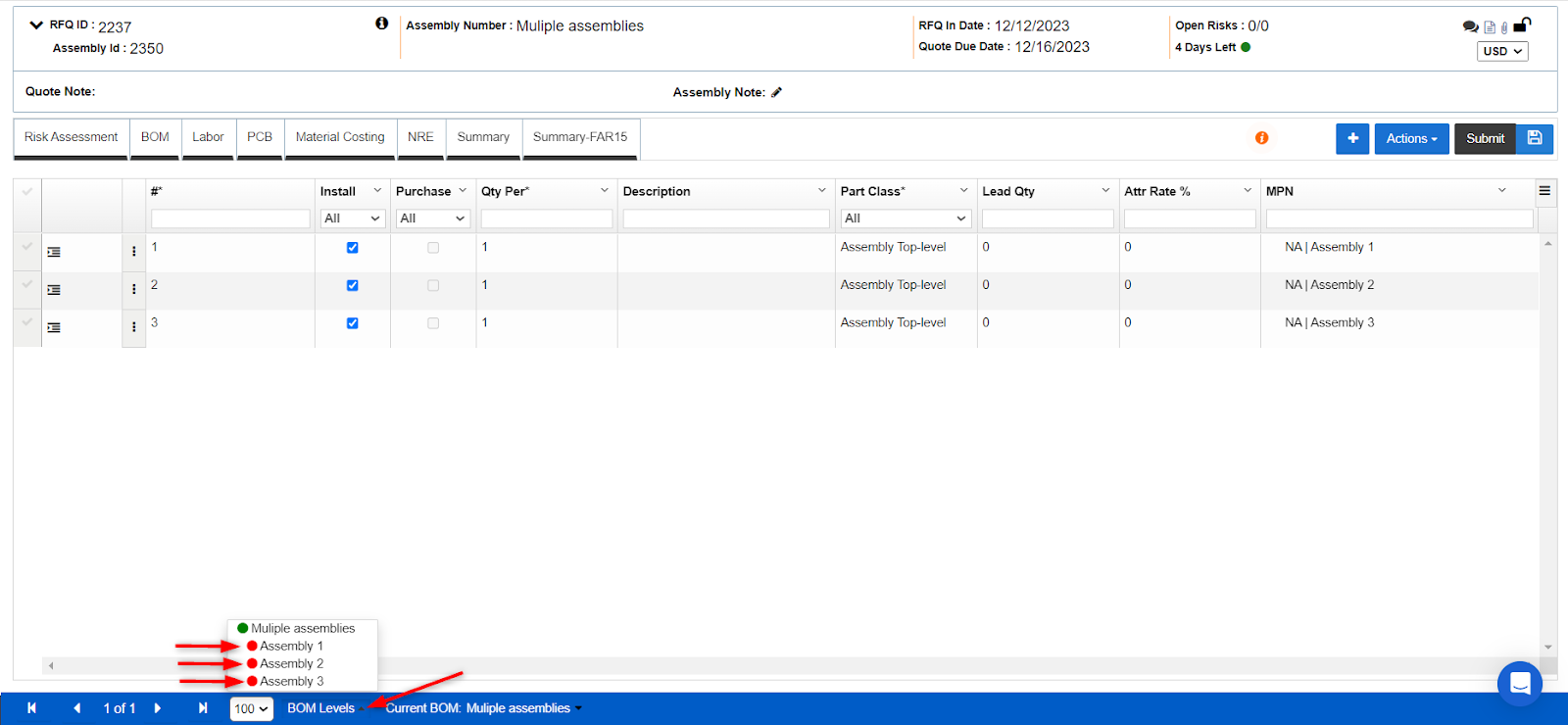
4. Creating RFQ with multiple assemblies
If you want to load multiple BOMs with multiple assemblies, use ‘+Add Assembly’ to add multiple assemblies. This gives you the ability to win/lose assemblies depending on the RFQ. This keeps this quote as one RFQ, but is treating all the assemblies separately.
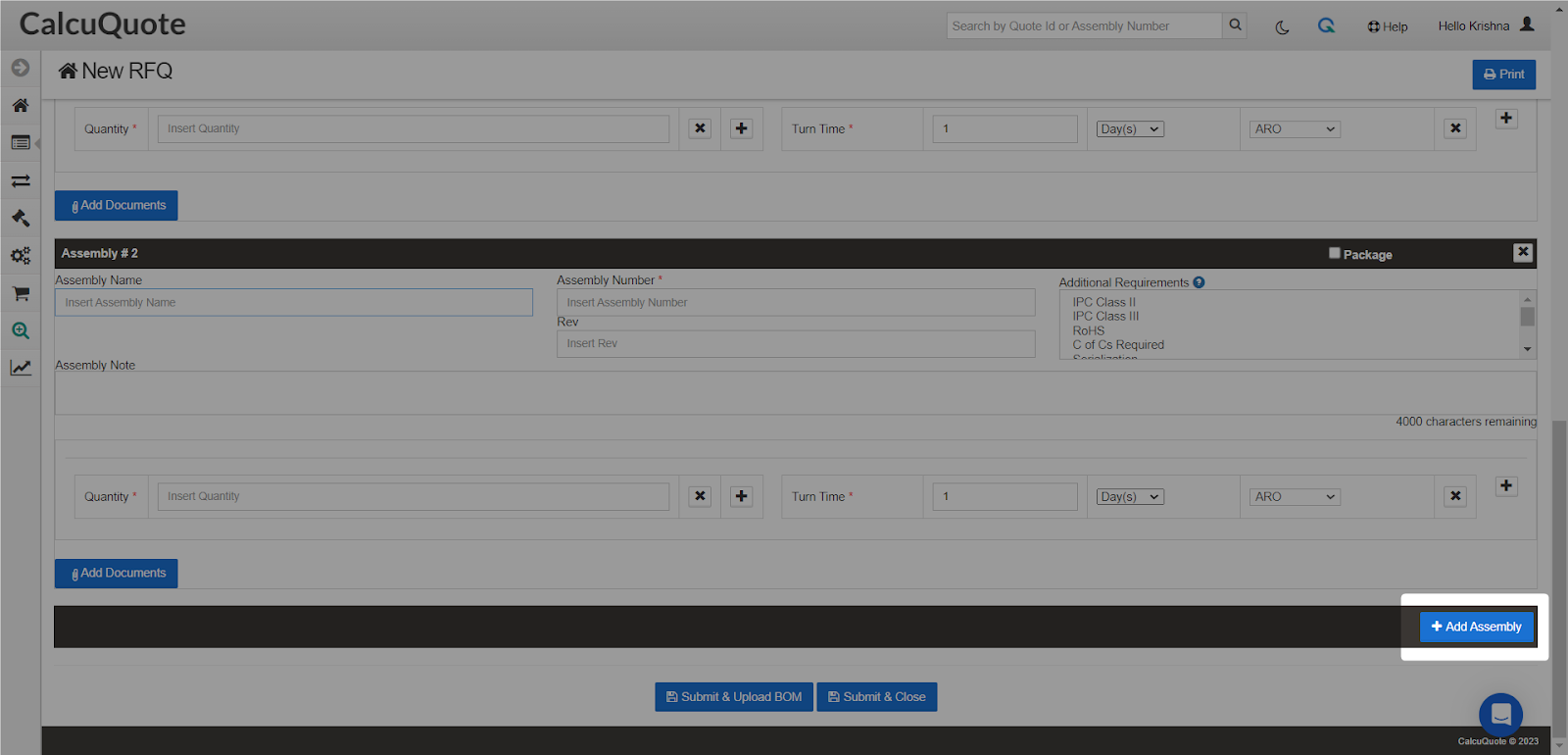
5. Creating a RFQ for a Package Quote
The BOM structure may be similar to multiple-level BOM or multiple assemblies or prototype and production packages. You can also load multiple BOM files after creating the package quote and adding multiple assemblies on the BOM tab (main level). Mark the check box to convert your RFQ to a package quote.
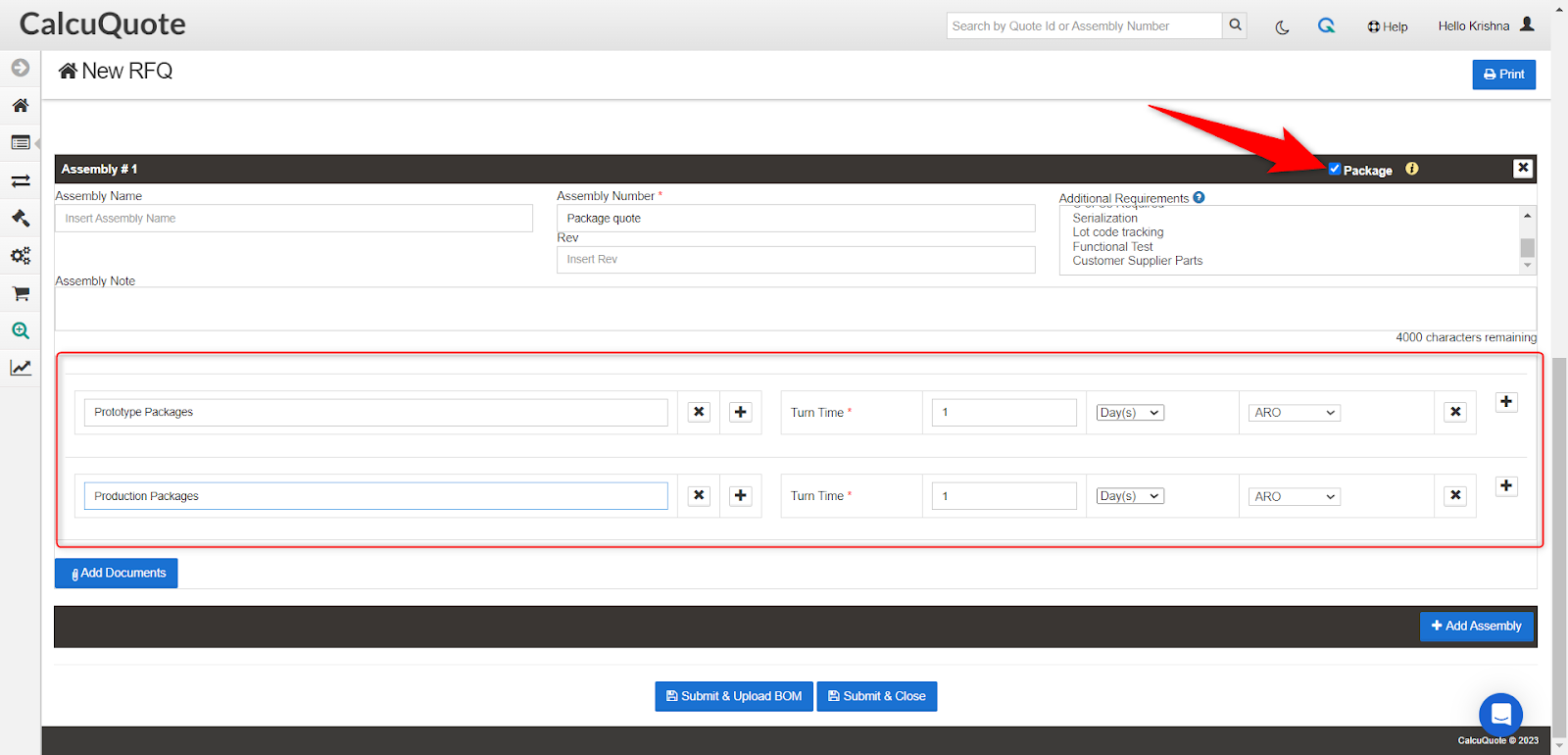
Adding different packages will allow you to define multiple quantities for multiple assemblies.
You can find more information about the package quote in this article