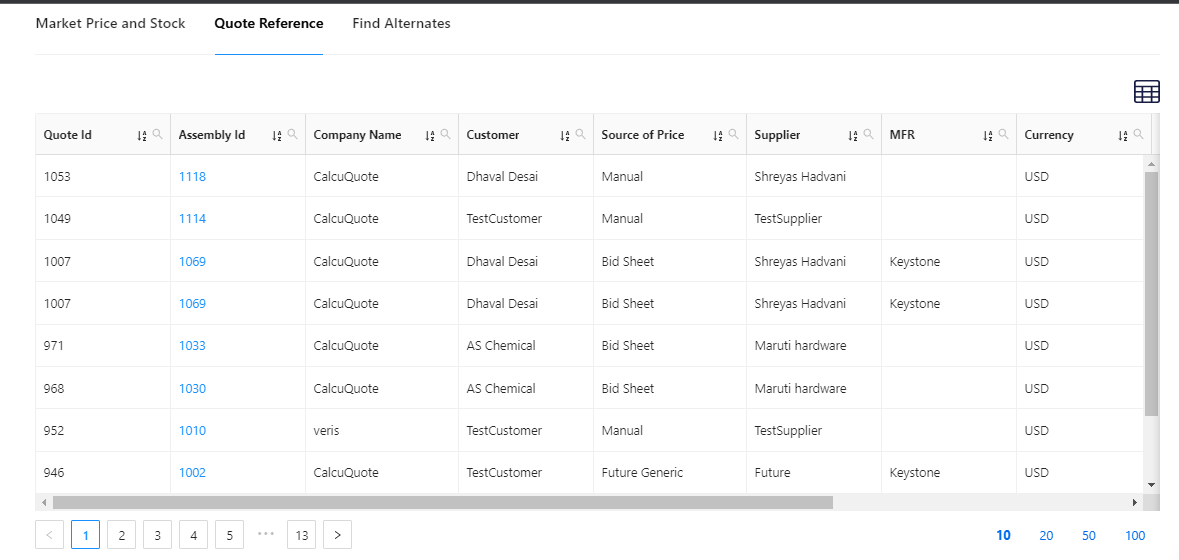SearchCQ allows users to search for part information based on the MPN, the description or keywords and quantity, such as the market price and availability, past quote reference data based on IPN and CPN, health indicators and much more!
The new SearchCQ not only pulls the part information, but it also stores Part history and the Quote references where parts was previously quoted. It is also useful to find the alternate part. The MPN health info get a score for a searched part.
Content Index
-
SearchCQ
- MPN Health Info
- Quote Reference
- Find Alternates
- Part History
The system can pull information such as:
-
Image
-
Available suppliers
-
Real-time unit price
-
Total price
-
Order qty
-
Stock
-
Supplier SKU
-
Minimum buy
-
Multiplier
-
Packaging
-
Authorized reseller
-
On Order Eta
-
On Order Qty
-
Lead Time
-
Custom Reeling Information
How does it work?
The new SearchCQ allows you to find details based on the MPN, IPN, CPN or Descriptions.
Note: in order to search by IPN or CPN, you need to have your IPNs and/or CPNs connected via FTP Data Source.
- First, we must select the desired option from the below drop-down:
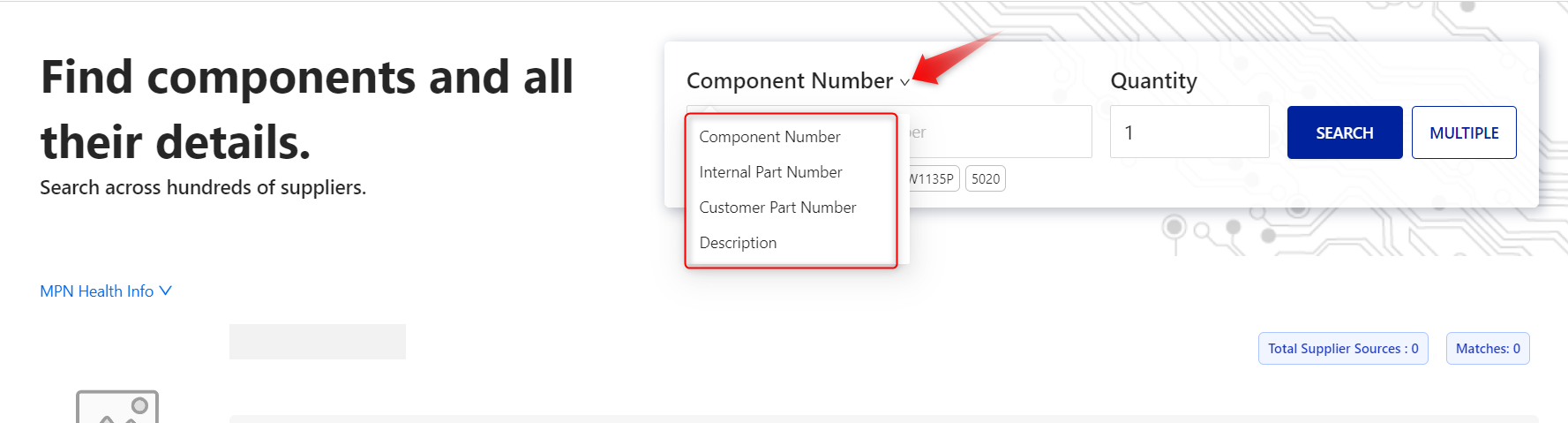
- Component Number for searching based on MPN.
- Internal Part Number for IPN based search
- Customer Part Number for CPN based search
- Description for a descriptions based search.
- Information will pull from your supplier APIs.
- You then can filter the result from the result drop-down based on the exact MPN or the cross-match MPN
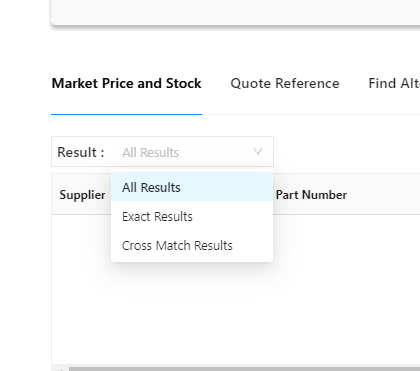
- To search using IPN or CPN, first select Internal Part Number or Customer Part Number option from the below drop-down, then enter your desired IPN or CPN and click on 'SEARCH' button.
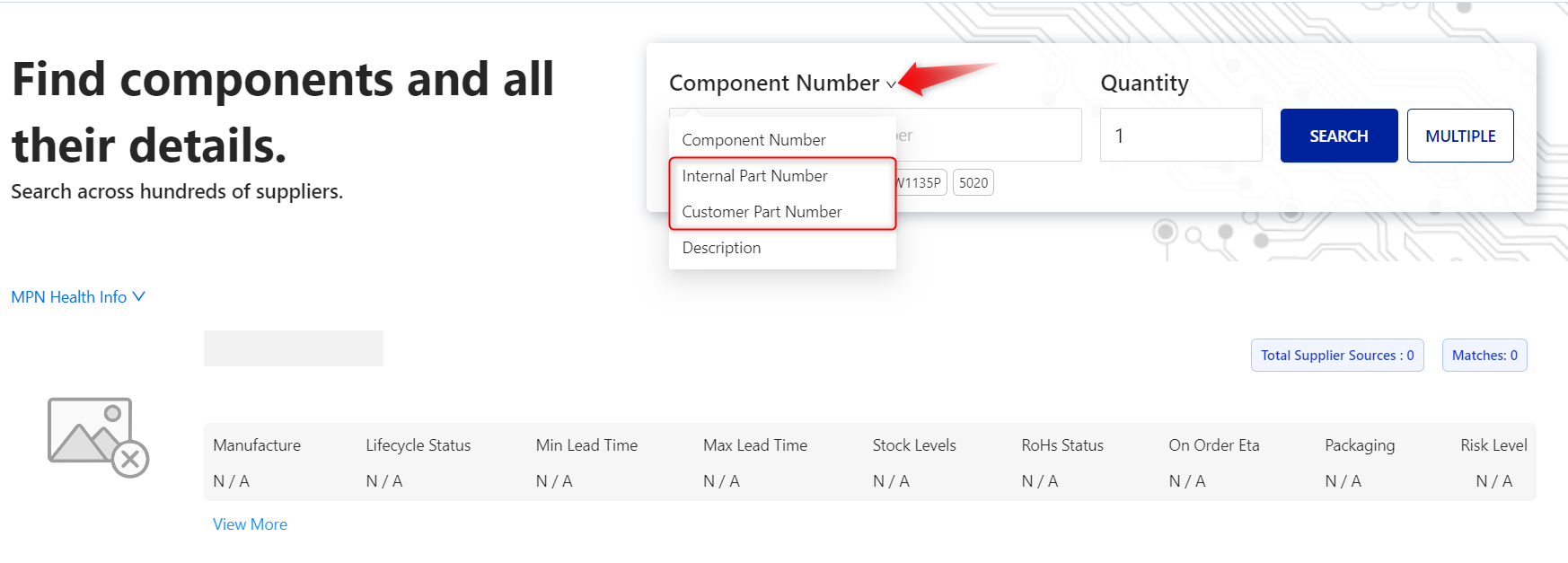
Note: When we search using IPN or CPN, the system only brings Quote Reference data, not the Market Price and stock informations.
To know more how to Enable/Disable the Supplier APIs used when searching, click here.
MPN Health Info
We've included a new feature called MPN Health Info in the New SearchCQ 2.0. This gives users more information like:
-
drawings
-
descriptions
-
the data sheet URL
-
the product URL
-
MFGR name
-
life cycle status
-
average price
-
min/max lead time
-
total supplier sources
-
RoHS status
-
NCNR info
-
authorized reseller information
-
MPN score
-
number of supplier sources and number of MFGR Matches results.
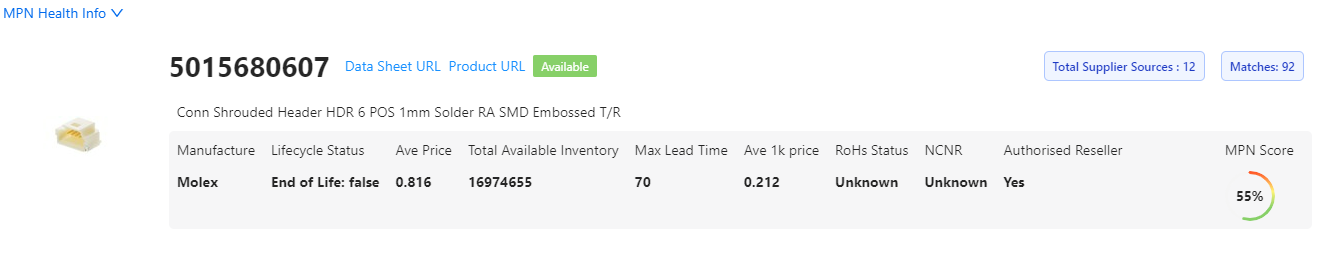
Quote Reference
This window will populate past quotes that the MPN has been selected:
Clarification! - The results in the Quote Reference are only for Assemblies where the MPN, IPN, CPN or description line was quoted, meaning there is a Supplier selected for the component. Assemblies where the component doesn't have any supplier selected will not display even if the component is included in the Assembly.
Find Alternates:
This window will help you find possible alternates based on the searched MPN or keyword:
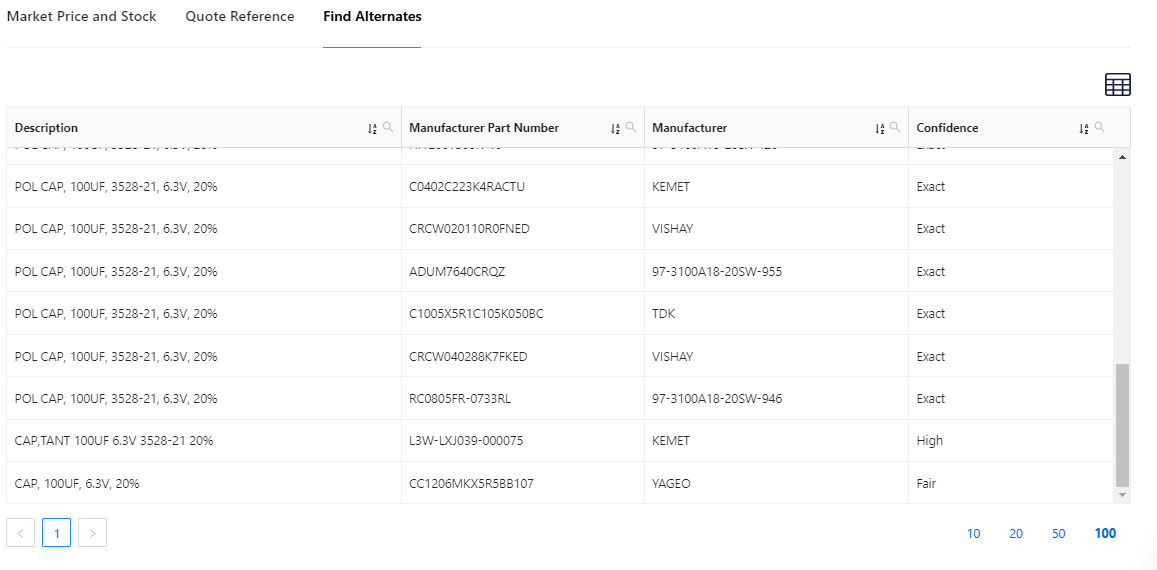
You can use the filters to sort the results in the form of ascending or descending.
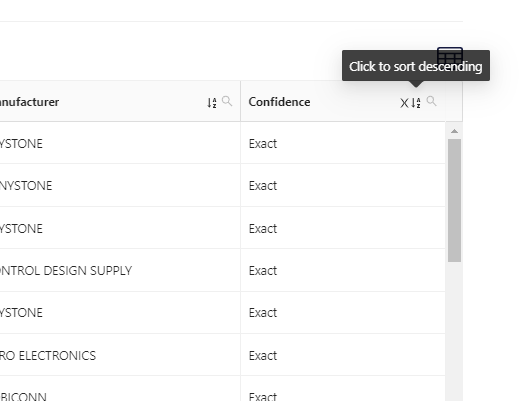
Part History
The new Part History 2.0 now has more details on the parts you've used and searched in the past. Now in the window, you will be able to review information like who searched for that part, the time the part history is available (without having to run the APIs again!) and of course, price history of that part from past quotes.